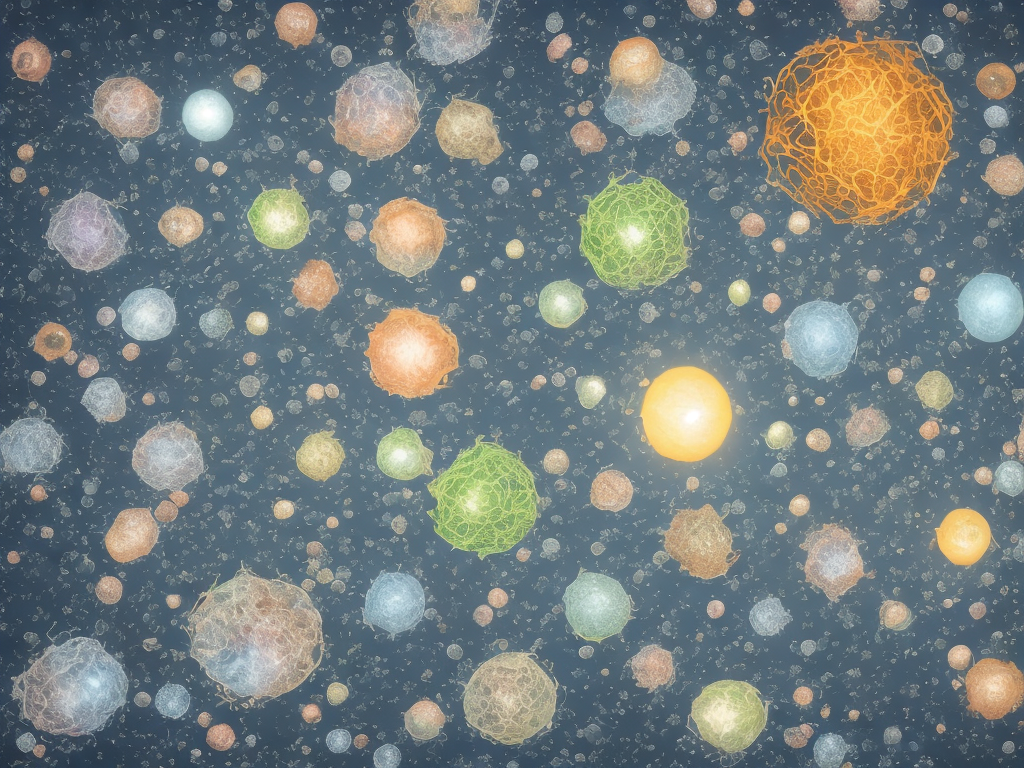
The terms "cell" and "active cell" are commonly used in the field of computer programming and spreadsheets, particularly in relation to Microsoft Excel. While both terms are related to the organization and manipulation of data in a spreadsheet, they have distinct meanings and functions. Understanding the difference between the two is crucial for effectively using spreadsheets and optimizing data handling processes.
Firstly, let's delve into the concept of a cell. In a spreadsheet, a cell refers to a specific location within the grid-like structure of rows and columns. Each cell is identified by a unique combination of a column letter and a row number. For instance, cell A1 refers to the top-left cell, while C5 points to the cell in the third column and fifth row. In Excel, cells are typically rectangular in shape and can contain a variety of data types, such as text, numbers, formulas, or functions.
Cells serve as the fundamental building blocks of spreadsheets, allowing users to input, store, and manipulate data. They can be used for various purposes, such as performing calculations, displaying information, or organizing data into tables. By selecting a cell, users can access and modify its contents, format its appearance, or apply specific actions. However, only one cell can be active at a time, which brings us to the concept of an active cell.
The active cell represents the currently selected cell in a spreadsheet. It is the cell that is currently editable or the focus of any data manipulation or formatting actions. When a user selects a cell by clicking on it with a mouse or using arrow keys on the keyboard, that cell becomes the active cell, visually distinguished by a thicker border or a highlighted background. This distinction allows users to easily identify the cell they are working with within the vast sheet of data.
The active cell serves as a reference point for many spreadsheet operations. For example, when users type in data or formulas, it is automatically inserted into the active cell. When performing calculations, formulas may reference the content or location of the active cell to dynamically update results based on user inputs. Formulas may also change the active cell dynamically by using functions like the "OFFSET" function, allowing for dynamic data manipulation and analysis.
Apart from manual selection, the active cell can also be changed using various keyboard shortcuts or programmed macros. It can be shifted horizontally or vertically by pressing the arrow keys, jump to the beginning or end of a row or column, or even navigate to specific cells using combination keys. Understanding how to navigate and manipulate the active cell efficiently can significantly enhance productivity and streamline data entry and analysis tasks.
It is important to note that there can only be one active cell in a spreadsheet at any given time. However, there can be multiple selected cells or ranges. Selected cells refer to a group of cells that have been highlighted by the user for performing bulk operations like formatting, copying, or deleting data. While selected cells are static, the active cell within the selection determines the reference point and acts as the initial recipient for user inputs.
The behavior of the active cell is particularly significant when working with large datasets or performing complex spreadsheets tasks. For instance, users can quickly navigate through extensive tables by selecting the initial cell and using shortcut commands to jump between columns, rows, or specific sections. By utilizing specific keyboard shortcuts, one can easily activate adjacent or related cells to the current active cell without the need for manual selection.
Furthermore, the active cell's position is especially relevant when working with formulas or functions. When users create a formula, the active cell acts as the default reference point for relative cell references. For instance, if the active cell is B2 and a formula in that cell references cell C2, copying or dragging the formula to another cell, such as C3, would automatically update the reference to D2. This relative referencing helps expedite spreadsheet operations and makes formulas more dynamic.
In summary, the difference between a cell and an active cell lies in their respective roles and functions within a spreadsheet. A cell represents a specific location within the spreadsheet grid, containing data or formulas. On the other hand, the active cell is the currently selected cell, visually distinguished from other cells, and serves as the reference point for user inputs and spreadsheet operations. Understanding the difference between these two concepts is essential for efficient data management, navigation, and formula creation in spreadsheet applications like Microsoft Excel.
 Self-Instruct
Self-Instruct