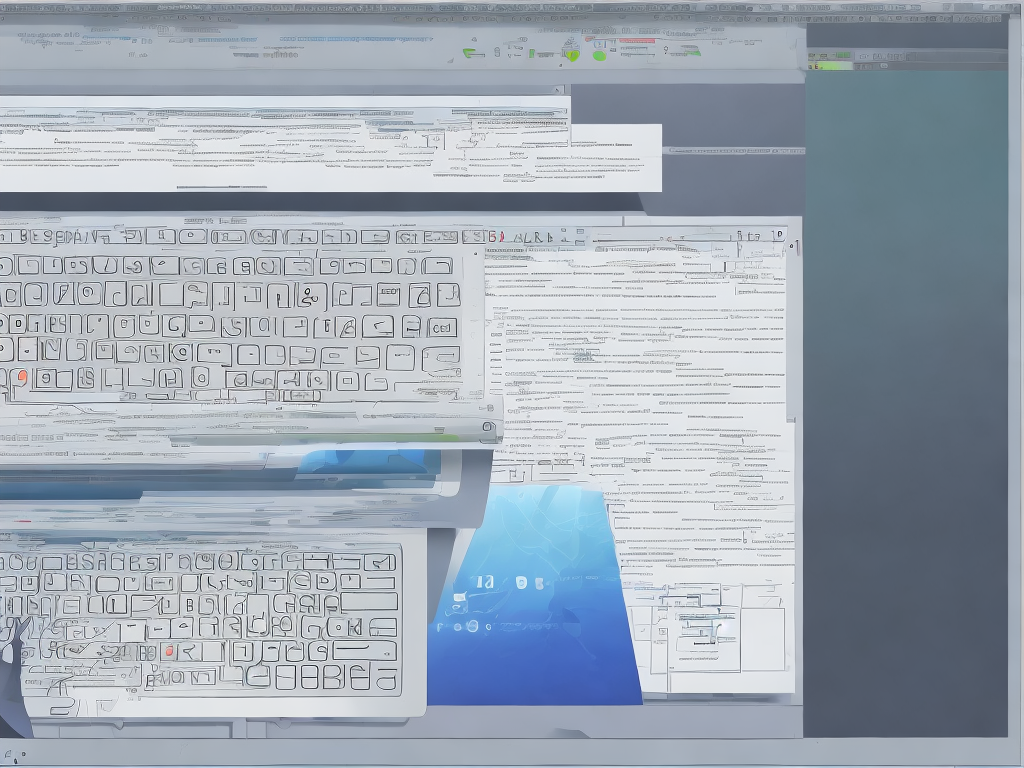
Computer files come in various formats, each with its distinct properties and use cases. Two of the common file formats in computing are CSV and binary files. Both are widely used to store information, but each has its unique features that make it suitable for certain applications. In this article, we will examine the differences between CSV and binary files and their various uses.
CSV Files
CSV stands for Comma Separated Values, and it is a file format used for storing data in a tabular format. Each line in a CSV file represents a single row of data, and the values in the row are separated by commas. The first row of a CSV file usually contains the names of the columns, and subsequent rows contain the data.
CSV files are plain text files, which means they can be opened and edited using any text editor. Because they are plain text files, CSV files are human-readable and can be easily understood by anyone. They can be viewed in spreadsheet software, such as Microsoft Excel, and modified or updated with ease. CSV files are also lightweight, making them easy to share and transfer over networks or between applications.
CSV files are widely used for importing and exporting data between different applications. For example, you can use a CSV file to transfer data from one accounting software to another or to import data from a spreadsheet into a database. They are useful for data backup and archiving, as they can be easily stored and used to restore data in case of data loss or corruption.
Binary Files
Binary files are files that contain data in binary format, which means they consist of ones and zeroes. Unlike CSV files, binary files are not human-readable and cannot be understood by a human without specialized software. Instead, binary files are read and processed by computer systems and applications.
Binary files can be created for various purposes, including storing images, audio, video, and executable code. They are often used to store large amounts of data efficiently, as they can be compressed to save storage space. However, because they are not human-readable, binary files are more challenging to work with than CSV files.
One of the advantages of binary files over CSV files is speed. Because binary files are in a computer-readable format, they are faster to read and process than plain text files. This makes them ideal for applications that require fast access to data, such as data-intensive scientific simulations or high-performance games.
Another advantage of binary files is security. Because they are not human-readable, binary files are less vulnerable to being accessed or modified by unauthorized users. This makes them more secure than plain text files, especially when handling sensitive data.
Differences Between CSV and Binary Files
The main differences between CSV and binary files lie in how they store data and their accessibility to humans and computers. Here are some of the key differences:
Data Organization:
CSV files organize data in a tabular manner, with rows and columns. The first row typically contains the column headings, and subsequent rows contain the data.
Binary files do not have a specific structure for storing data. Instead, they store data in a sequence of bits or bytes.
Human-Readable:
CSV files are human-readable, meaning they can be opened and understood by a person without software. They can be viewed and edited using text editors or spreadsheet software.
Binary files are not human-readable. They can only be opened and processed by computer systems or specialized software.
File Size:
CSV files are usually smaller in size than binary files because they use plain text, which is a lightweight format. However, the file size can increase if a CSV file contains a large amount of data or if the data has many columns.
Binary files can be smaller in size than CSV files because they use binary format, which is a more efficient format for storing data. Binary files can also be compressed to save storage space.
Speed:
CSV files can be slower to read and process than binary files because they are in a plain text format. This means that applications must parse and convert the text into binary format before working with the data.
Binary files are faster to read and process than CSV files because they are already in binary format. This makes them ideal for applications that require fast access to data, such as scientific simulations or games.
Security:
CSV files are less secure than binary files because they are human-readable. Anyone with access to the file can view and modify the data. This makes them less suitable for storing sensitive data.
Binary files are more secure than CSV files because they are not human-readable. They can only be opened and processed by authorized computer systems or specialized software. This makes them ideal for storing sensitive data, such as passwords, financial records, or intellectual property.
Conclusion
In conclusion, CSV and binary files are two different types of file formats used for storing data. CSV files are human-readable and flexible, making them ideal for sharing and importing data between different applications. Binary files, on the other hand, are faster and more efficient, making them suitable for applications that require fast access to data, such as scientific simulations or games. They are also more secure than CSV files, making them ideal for handling sensitive data. Understanding the differences between these file formats can help you choose the appropriate file type for your specific needs.
 Self-Instruct
Self-Instruct