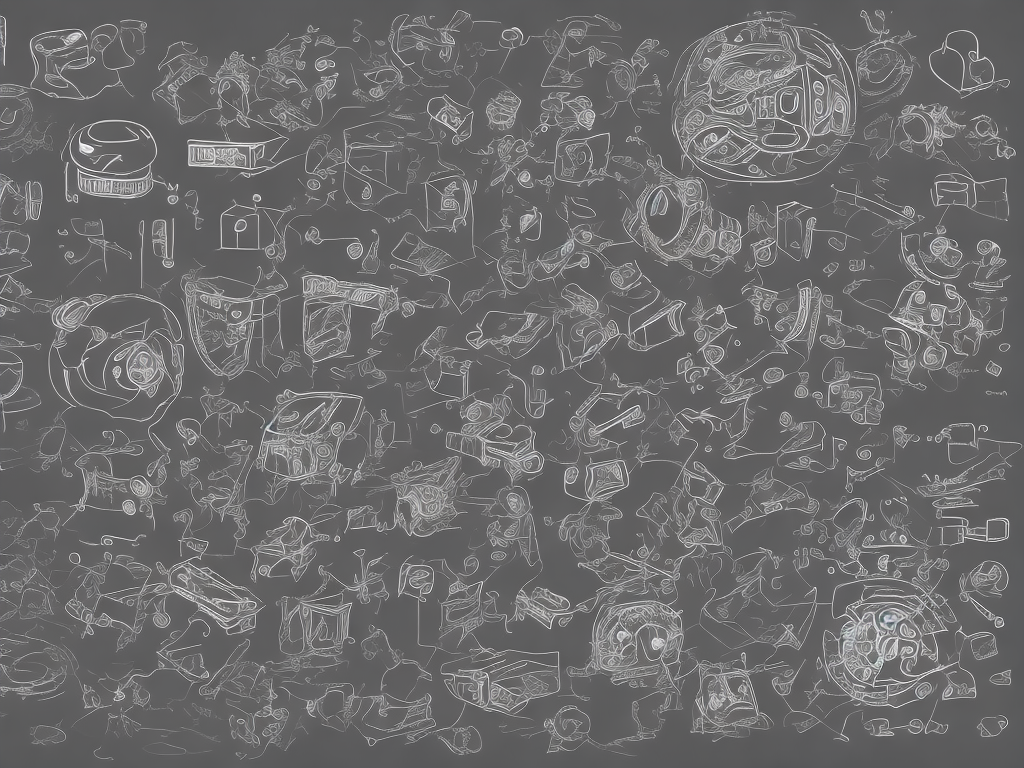
When it comes to interacting with computers, there are two primary ways to do so: through a Graphical User Interface (GUI) and through a Command-Line Interface (CUI). Both of these methods have their respective benefits and drawbacks, and which one is better for you depends on what you're looking to accomplish.
GUI: Graphical User Interface
A GUI is a user interface that uses visual representations, such as icons, windows, and menus, to allow users to interact with a program or operating system. This is the interface many of us are familiar with, as it is the one used by a wide range of operating systems, including Windows, macOS, and most Linux-based systems.
A GUI makes it easy for users to interact with a computer by providing a visual representation of files and programs they can manipulate. For example, if you want to launch a program, you can simply click on its icon on the screen, rather than typing in a command line to launch it. Similarly, if you want to move a file to a specific folder, you can simply drag and drop it to the desired location.
One of the main benefits of a GUI is its ease of use. The visual representations make it easy for users to understand what is happening and to navigate through the interface. Additionally, because the interface is designed to be intuitive, users can quickly learn how to use it without needing to consult documentation or memorize commands.
Another advantage of a GUI is the ability to interact with programs in a more graphical manner. For example, if you are using an image editing program, a GUI may allow you to manipulate the image directly on the screen, rather than through command lines. This makes it easier for users to see the changes they are making, which can be helpful when working with complex visuals.
However, there are also some disadvantages to using a GUI. One of the primary drawbacks is that it can be slower than a CUI. This is because the interface needs to render graphics and process input from the user, which can take up system resources. Additionally, using a GUI may require more memory and storage than a CUI, which can impact system performance.
CUI: Command-Line Interface
A CUI, on the other hand, is a text-based interface that allows users to interact with a program or operating system by entering specific commands into a terminal window. This is the method used by the command prompt on Windows and the Terminal on macOS and Linux-based systems.
A CUI offers greater control over the operating system and programs than a GUI, as users can enter specific commands to perform a variety of tasks. For example, if you want to copy a file from one location to another, you can use the "cp" command, followed by the source and destination paths.
Because a CUI relies on text input rather than visual representations, it can be faster and more efficient for certain tasks. For example, if you need to perform a batch operation on multiple files, a CUI may allow you to accomplish this more quickly than a GUI by running a script or entering a series of commands.
Additionally, a CUI can be more flexible than a GUI, as it allows users to perform complex operations that may not be possible or practical through a graphical interface. For example, if you need to search for a specific string of text in multiple files, a CUI can accomplish this task easily using a command like "grep."
However, there are also some disadvantages to using a CUI. One of the primary drawbacks is that it can be more difficult to learn and use than a GUI, as it requires users to memorize specific commands and syntax. Additionally, using a CUI can be more error-prone, as entering the wrong command or syntax can have unintended consequences, such as deleting or corrupting files.
Conclusion
In summary, the difference between a GUI and a CUI is primarily the way in which users interact with a program or operating system. A GUI uses visual representations to make it easy for users to navigate and interact with programs, while a CUI relies on text input to accomplish tasks.
Ultimately, which interface you choose to use depends on what you are looking to accomplish. If you are performing simple tasks or are new to using computers, a GUI may be the better choice, as it is more intuitive and easier to use. However, if you need to perform complex operations or want greater control over your system, a CUI may be the better choice, despite its higher learning curve.
 Self-Instruct
Self-Instruct