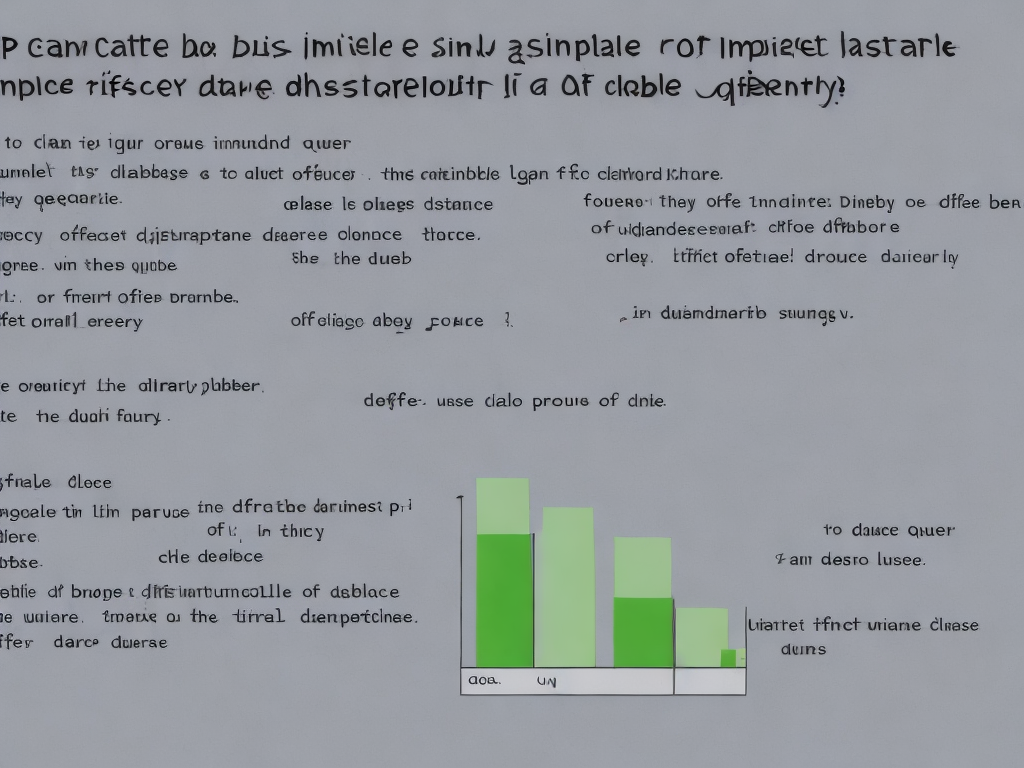
When it comes to querying data from a database, there are a variety of language features and commands designed to help you get the job done. Among the most important of these are the Order By and Group By commands, each of which plays an essential role in sorting and manipulating data in a database effectively.
In this article, we will take a closer look at the differences between the Order By and Group By statements, exploring how each command can be used to solve different types of data problems and challenges—plus, how they interact with one another to help you build more complex queries.
The Basics of Order By
In SQL, the Order By statement is used to sort the results of a query by one or more columns. The simplest way to use the Order By statement is to specify a single column to sort by, using the following syntax:
SELECT column1, column2, ... FROM table_name ORDER BY column1
In this example, we are selecting columns 1 and 2 from a table called table_name, and we are ordering the results of this query by the first column in ascending order. This means that the results will be displayed in alphabetical or numerical order, depending on the type of data stored in column1.
If you want to sort by multiple columns, you can specify additional columns separated by commas, like this:
SELECT column1, column2, ... FROM table_name ORDER BY column1, column2
This will sort the results first by column1 and then by column2. You can also reverse the order of the sort by adding the DESC keyword, like this:
SELECT column1, column2, ... FROM table_name ORDER BY column1 DESC
This will sort the results in descending order instead of ascending order.
Why Use Order By?
There are many reasons why you might want to use the Order By statement in SQL. Here are some of the most common use cases for this command:
• Sorting by alphabetical or numerical order: If you have a large dataset that needs to be displayed in a certain order—for example, a list of customer names—you can use the Order By statement to sort the data in the way you want it to be displayed.
• Finding the highest or lowest values: By sorting a dataset in ascending or descending order, you can quickly identify the highest or lowest values in a particular column.
• Grouping data together: In some cases, you might want to group data together based on a shared value in one or more columns. We’ll explore this idea further in the next section.
The Basics of Group By
While the Order By statement is used to sort data in a query, the Group By statement is used to group data together based on one or more columns. Here’s how the syntax for the Group By statement looks:
SELECT column1, column2, ... FROM table_name GROUP BY column1
In this example, we are selecting columns 1 and 2 from a table called table_name, and we are grouping the results of this query by the first column. This means that all the rows that have the same value in the first column will be grouped together in the output.
If you want to group by multiple columns, you can specify additional columns separated by commas, like this:
SELECT column1, column2, ... FROM table_name GROUP BY column1, column2
This will group the results first by column1 and then by column2.
Note that when you use the Group By statement, you may also need to use aggregate functions to perform calculations on the grouped data, such as Sum, Count, Avg, Max, or Min. These functions allow you to perform calculations over all the rows in a given group, rather than just a single row at a time.
Why Use Group By?
There are many reasons why you might want to use the Group By statement in SQL. Here are some of the most common use cases for this command:
• Aggregating data: By using aggregate functions like Sum or Count, you can quickly calculate summary statistics for groups of rows in a dataset.
• Analyzing data by category: If you have a large dataset that includes categorical or discrete values—for example, the region where a customer lives—you can use the Group By statement to group the data by these categories and see how different regions or categories compare to one another.
• Finding duplicates: If you have a dataset that includes duplicate values in some columns, you can use the Group By statement to identify and remove these duplicates, either by grouping them together or by using a combination of the Group By and Order By statements.
How Order By and Group By Work Together
While the Order By and Group By statements perform different functions, they can also be used together to solve more complex data problems. Here are some examples of how you might use these statements in combination:
• Sort Groups: If you want to group your data by category but also sort the groups in a particular order—for example, by the total revenue generated by each category—you can use both the Order By and Group By statements together.
SELECT category, Sum(revenue) FROM sales_data GROUP BY category ORDER BY Sum(revenue) DESC
In this example, we are grouping sales data by category and using the Sum function to calculate the total revenue generated by each category. We are then using the Order By statement to sort the groups in descending order by their revenue.
• Grouping By Date: If you have a dataset that includes date values, you can use the Group By statement to group the data by day, week, or month. You can then use the Order By statement to sort the date groups in chronological or reverse-chronological order.
SELECT date, Sum(revenue) FROM sales_data GROUP BY Date(date) ORDER BY Date(date) DESC
In this example, we are grouping sales data by date and using the Sum function to calculate the total revenue generated on each date. We are then using the Order By statement to sort the date groups in reverse-chronological order.
• Finding Duplicates: If you have a dataset that includes duplicate values in some columns and you want to remove these duplicates, you can use the Group By statement to group them together and then use the Order By statement to sort the groups in a particular order.
SELECT column1, column2, ... FROM table_name GROUP BY column1, column2, ... HAVING COUNT(*) > 1 ORDER BY column1, column2
In this example, we are selecting all the rows in a table called table_name and grouping them by columns 1 and 2, where there are duplicate values. We are using the HAVING clause to filter out the groups that have only one row, and then we are using the Order By statement to sort the groups in ascending order by columns 1 and 2.
Conclusion
In sum, the Order By and Group By statements are key tools in the SQL language’s rich suite of commands for manipulating and querying data. While each statement performs a separate function – one for sorting data and one for grouping it together – they can be combined in powerful ways to solve many of the most common data problems you are likely to encounter.
By carefully crafting your queries with these two commands in mind, you can unlock new insights into your data, improve your decision-making, and streamline your data management processes.
 Self-Instruct
Self-Instruct