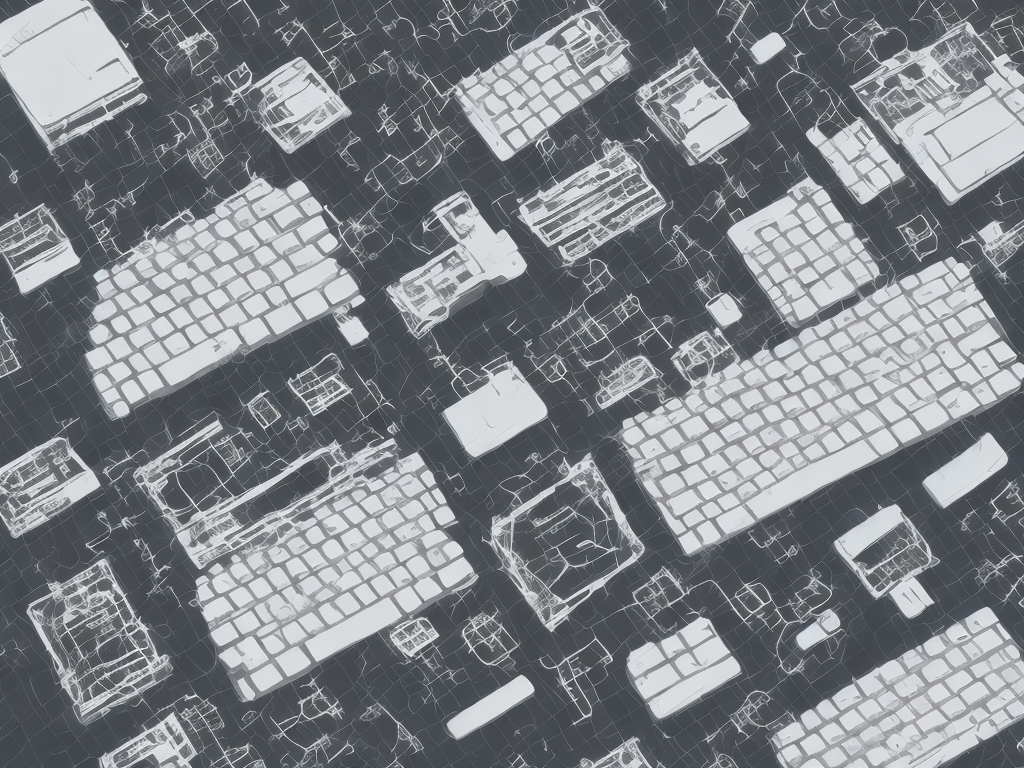
When it comes to computers and technology, two terms that are commonly thrown around are software and hardware. These two terms are often used interchangeably, but they are actually quite different. In this article, we will explore the difference between software and hardware.
Hardware
Hardware refers to the physical components of a computer or any electronic device. It consists of tangible components that can be physically touched and interacted with. Examples of hardware include a keyboard, a monitor, a processor, a printer, and an external hard drive.
Hardware can be further divided into two categories: input devices and output devices. Input devices are used to give instructions or input information to the computer. Examples of input devices include a keyboard, a mouse, a scanner, and a microphone. Output devices, on the other hand, display or output the instructions or information processed by the computer. Examples of output devices include a monitor, a printer, and a speaker.
Hardware is essential to a computer system because it allows for processing, storage, and displaying of data. Without hardware, a computer would not be able to perform any tasks.
Software
While hardware refers to the physical components of a computer system, software refers to the intangible components. It consists of the programs, applications, and instructions that are stored on a computer's hard disk or RAM. Software refers to the instructions that allow a computer to perform tasks.
Software can be categorized into two types: system software and application software. System software, also known as the operating system, serves as a platform for other software programs. The operating system manages the computer’s memory, processes, and various other functions. Examples of system software include Windows, Linux, and macOS.
Application software, on the other hand, is designed to carry out specific tasks or applications. It is responsible for meeting the needs of the end-user and includes programs like Microsoft Office, Adobe Photoshop, and web browsers. Application software is created for specific purposes, and users can install and uninstall them as per their requirement.
Software is essential for a computer system because it provides the necessary instructions for the hardware to function correctly. Without software, a computer would be nothing more than a collection of hardware components that cannot communicate or process information.
Difference between Hardware and Software
Now that we have a clear understanding of the two terms, let us look at some differences between hardware and software.
1. Physical vs. Intangible
The most significant difference between hardware and software is that hardware is physical and tangible, while software is intangible. Hardware can be touched, seen, and interacted with, while software only exists as a series of instructions and data.
2. Function
Hardware is responsible for the physical aspects of computing, such as processing, storing, and displaying data, while software is responsible for providing the instructions for the hardware to operate.
3. Durability
Hardware is designed to last for an extended period, while software can be updated or modified as per the requirement. Hardware requires minimal maintenance, while software requires periodic updates and troubleshooting.
4. Compatibility
Hardware is relatively easy to replace and upgrade, while software needs to be compatible with the existing hardware for seamless operation. Hardware upgrades are expensive, while software upgrades are relatively cheaper.
5. Ownership
Hardware belongs to the user, while software is licensed to the user. Hardware can be sold or traded, while software cannot be resold or redistributed.
Conclusion
In conclusion, hardware and software are two essential components of a computer system. While hardware is the physical components that allow for processing, storage, and displaying data, software is the intangible instructions that allow hardware to operate. Understanding the difference between hardware and software is crucial for anyone interested in the technology field. By knowing the difference between the two, you can make informed decisions when it comes to upgrading, repairing, or troubleshooting your device.
 Self-Instruct
Self-Instruct