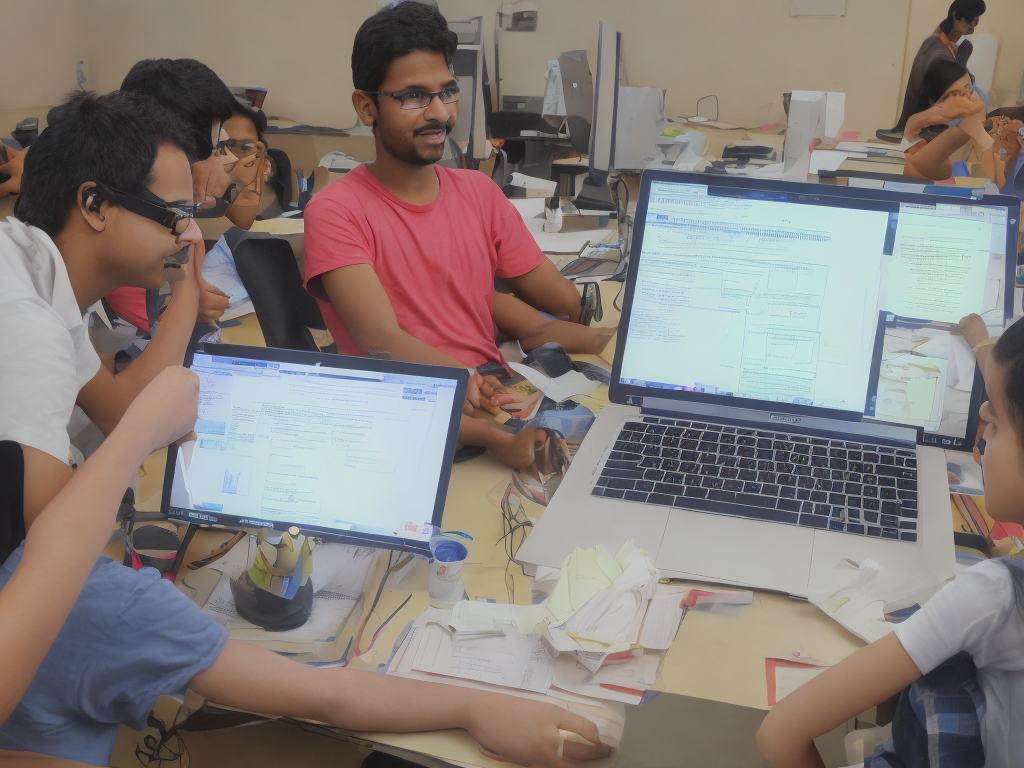
As a 2nd PUC (Pre-University Certificate) student, your results will determine your future. Once you have appeared for your exams, the excitement of waiting starts. Finally, checking your 2nd PUC results becomes the most essential part of your academic journey. Checking results is an important step, as it signifies the next step in your life. Overall, the process of checking 2nd PUC Results is straightforward. In this article, we will guide you through the process of checking your 2nd PUC Results step-by-step.
Step 1: Keep your registration number and roll number handy
Before you start checking your 2nd PUC results, keep the important details such as your registration number and roll number handy. This detail comes in handy as the Karnataka Secondary Education Examination Board (KSEEB) might ask you to provide it while checking your results online.
Step 2: Visit the official website of the Karnataka Secondary Education Examination Board (KSEEB)
Usually, the Karnataka Secondary Education Examination Board declares the 2nd PUC results in the month of July. If you’re eager to know your result, you may visit the official website of the Karnataka Secondary Education Examination Board (KSEEB), which is http://karresults.nic.in/. This is the only official website for the board's results. Other websites may claim to have the results but are not authentic.
Step 3: Look for the link that says ‘2nd PUC Results 2021’
Once you are on the official website, look for the link that says ‘2nd PUC Results 2021’. Most probably, it will be available on the homepage. If not, you can find it under the ‘Examination’ tab.
Step 4: Provide your registration number and roll number
After clicking on the 2nd PUC Results 2021 link, you will be asked to enter your registration number and your roll number, make sure you enter it correctly.
Step 5: Click on the ‘Submit’ button
After filling in your details, click on the ‘Submit’ button. This will lead you to your results. However, due to the high traffic on the official website, the page may take a while to load.
Step 6: View and download your results
Once the result is displayed on the screen, you can view and download your result. Save the file by taking a printout of the result or clicking on the download button on the webpage.
Step 7: Verify the details on your result
It is important to verify the details mentioned on your result, such as your name, father’s name, subject-wise marks, and percentage. It is also advisable to keep a backup copy, such as a printed copy or a soft copy, of your results.
Step 8: Apply for revaluation, if necessary
If there is any discrepancy in your result or you have not scored according to your expectations, you can apply for revaluation. Revaluation is a process where the board rechecks your answer scripts to ensure that it has been evaluated correctly. However, applying for revaluation comes with a cost. The cost varies depending on the number of subjects you would like to apply for revaluation.
Step 9: Collect your original mark sheet
After the declaration of 2nd PUC results, students’ original mark sheets are distributed by their respective colleges. Students are required to collect their mark sheets, which is an important document for admission into graduation courses.
In conclusion, checking second PUC results is a simple process, and students should not worry about it. You should use only the official website of Karnataka Secondary Education Examination Board (KSEEB) to check your results as other websites may not provide an authentic source for viewing. Students ought to make sure they fill in their registration number and roll number correctly, which is important for them to obtain their results. Finally, students should collect their original mark sheet from their colleges, which is an essential document for getting admission into graduation courses.
 Self-Instruct
Self-Instruct