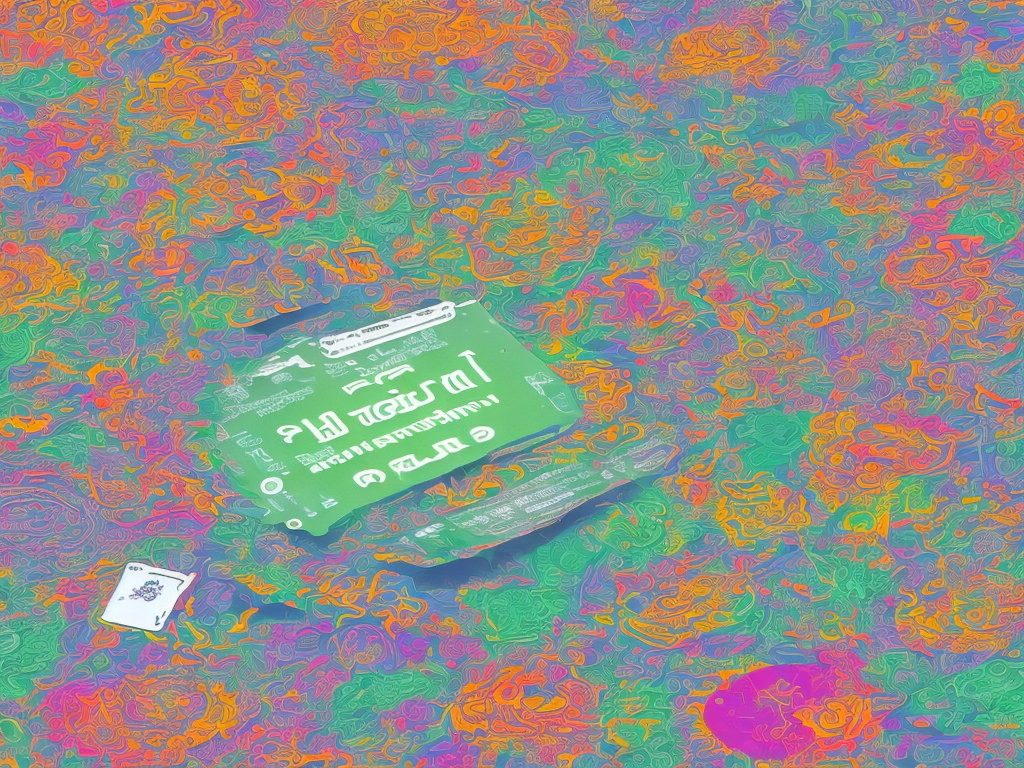
How To Check Aadhaar Linked With PAN
Aadhaar and PAN are two important identification documents required by Indian citizens for various financial and official purposes. Aadhaar, a 12-digit unique identification number issued by the Unique Identification Authority of India (UIDAI), serves as proof of identity and address. PAN, on the other hand, is a ten-digit alphanumeric code issued by the Income Tax Department and is used for tracking financial transactions and filing tax returns.
It is mandatory for taxpayers to link their PAN with Aadhaar as per the directive of the government. The process of linking Aadhaar with PAN is simple, and individuals can check the status of the linkage online easily. Here's a step-by-step guide on how to check if your Aadhaar is linked with PAN:
1. Visit the Income Tax e-filing website: The first step to check if your Aadhaar is linked with PAN is to visit the official website of the Income Tax Department. You can access the website by typing 'https://www.incometaxindiaefiling.gov.in' in your web browser's address bar.
2. Log in or register: Once you are on the Income Tax e-filing website, you need to log in using your User ID and Password. If you are a new user and don't have an account, you can register by clicking on the 'Register Yourself' button and filling in the required details.
3. Go to 'Profile Settings': After logging in, you will be redirected to the dashboard. Look for the 'Profile Settings' option on the top menu bar and click on it.
4. Click on 'Link Aadhaar': In the Profile Settings section, you will find various options related to your profile. Look for the 'Link Aadhaar' option and click on it.
5. Enter details: A new page will open where you will be prompted to enter your PAN, Aadhaar number, and name as per the Aadhaar card. Fill in the required details correctly and cross-check for any errors.
6. Click on 'Link Aadhaar': After entering the details, click on the 'Link Aadhaar' button to proceed. A message will appear on the screen confirming the successful linking of Aadhaar with PAN.
7. Check status: To check the status of your Aadhaar-PAN linkage, go back to the dashboard and click on the 'View and Edit Profile' option. Under the 'Profile Settings' section, you will find the 'Link Aadhaar' option. Click on it to view the status.
8. Verification through SMS: Another way to check if your Aadhaar is linked with PAN is through an SMS query. You can send an SMS in the following format to 567678 or 56161: "UIDPAN
9. UIDAI website: Apart from the Income Tax Department's e-filing website, you can also check the Aadhaar-PAN linkage status on the UIDAI website. Visit the UIDAI website and click on the 'Aadhaar Services' tab. Under the 'Aadhaar Services' section, click on 'Aadhaar- PAN Linking Status' and enter your Aadhaar and PAN details. The website will display the linking status.
10. Helpdesk support: If you encounter any difficulties or have queries regarding the Aadhaar-PAN linkage, you can reach out to the Income Tax Department's helpdesk. They can provide guidance and assistance in checking the status and resolving any issues you may face.
It is crucial to ensure that your Aadhaar is linked with PAN to avoid any inconvenience while filing tax returns or conducting financial transactions. By following these steps, you can easily check the status of the linkage and take necessary action if required. Remember to keep your Aadhaar and PAN details safe and secure, as they are sensitive information that should not be shared casually.
In conclusion, the process of checking if your Aadhaar is linked with PAN is simple and can be done online through the Income Tax Department's e-filing website or the UIDAI website. By following the steps mentioned above, you can verify the linkage status and ensure compliance with the government's directive.
 Self-Instruct
Self-Instruct