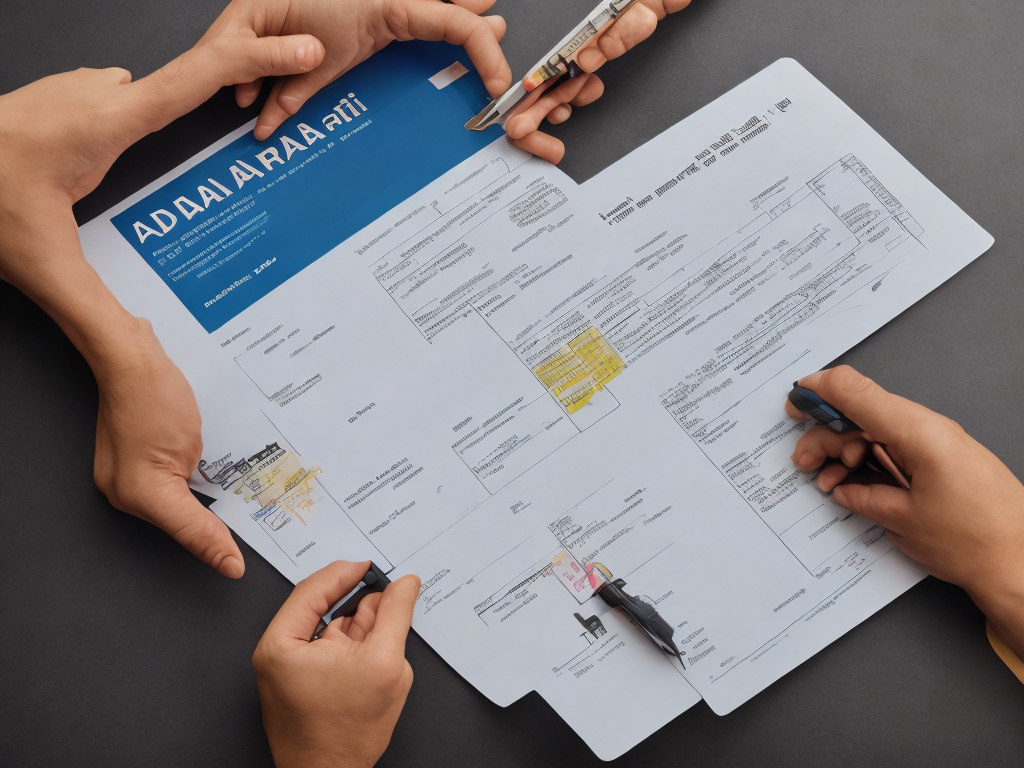
The Aadhaar card is one of the most important identification documents in India. It is a unique 12-digit number that is assigned by the Unique Identification Authority of India (UIDAI) to every resident of India. The Aadhaar card is linked to various government schemes and services and is also used for many financial transactions.
A Pan card, on the other hand, is a 10-digit alphanumeric number that is assigned by the Income Tax Department to taxpayers in India. It is mandatory for individuals and entities to have a Pan card if they want to carry out financial transactions beyond a certain limit.
Linking your Aadhaar card with your Pan card is a crucial step towards streamlining all your financial transactions. It helps in eliminating the chances of any discrepancies and allows for easy tax filing. In this article, we will be discussing how to check whether your Aadhaar card is linked with your Pan card or not.
Checking Aadhaar- Pan link status via UIDAI Portal:
UIDAI or Unique Identification Authority of India is responsible for issuing Aadhaar cards to the residents of India. Here's how you can check whether your Aadhaar card is linked with your Pan card via the UIDAI portal:
Step 1: Visit the official website of UIDAI.
Step 2: On the homepage, click on the "Aadhaar Services" option, and select "Aadhaar Pan Linking" from the dropdown menu.
Step 3: A new page will open, where you need to enter your Aadhaar number, Pan number, and the captcha code.
Step 4: Click on the "View Link Aadhaar Status" button.
Step 5: If your Aadhaar card is successfully linked with your Pan card, you will see a message saying "Congratulations! Your Aadhaar is already linked to your PAN."
Step 6: If your Aadhaar card is not linked with your Pan card, you will see a message saying "Your PAN is not linked to your Aadhaar yet. Link your PAN with Aadhaar today!".
Checking Aadhaar- Pan link status via Income Tax e-Filing Portal:
The Income Tax e-filing portal is another way to check the link status of your Aadhaar card with your Pan card. Here's how you can do it:
Step 1: Visit the official website of the Income Tax e-filing portal.
Step 2: On the homepage, click on the "Quick Links" option and select "Link Aadhaar" from the dropdown menu.
Step 3: A new page will open, where you need to enter your Pan number, Aadhaar number, and your name as per the Aadhaar card.
Step 4: Enter the captcha code and click on the "Link Aadhaar" button.
Step 5: If your Aadhaar card is successfully linked with your Pan card, you will see a message saying "Aadhaar-PAN linking is completed successfully."
Step 6: If your Aadhaar card is not linked with your Pan card, you will see a message saying "Your PAN is not linked to your Aadhaar yet. Link your PAN with Aadhaar today!".
Checking Aadhaar- Pan link status via SMS:
Apart from the above websites, you can also check the Aadhaar-Pan link status via SMS. Here's how you can do it:
Step 1: Open the messaging app on your mobile phone.
Step 2: type UIDPAN
Step 3: Send the message to 567678 or 56161.
Step 4: You will receive an SMS stating the status of your Aadhaar- Pan link.
Conclusion:
Linking your Aadhaar card with your Pan card is a quick and easy process that can be done online or via SMS. It is a crucial step that will streamline all your financial transactions and also help in filing income tax returns seamlessly. It is also essential to ensure that the details mentioned on your Aadhaar card and Pan card are accurate and up-to-date. Overall, checking the Aadhaar-Pan link status is a simple process that should be done from time to time to ensure that all your financial transactions are in order.
 Self-Instruct
Self-Instruct