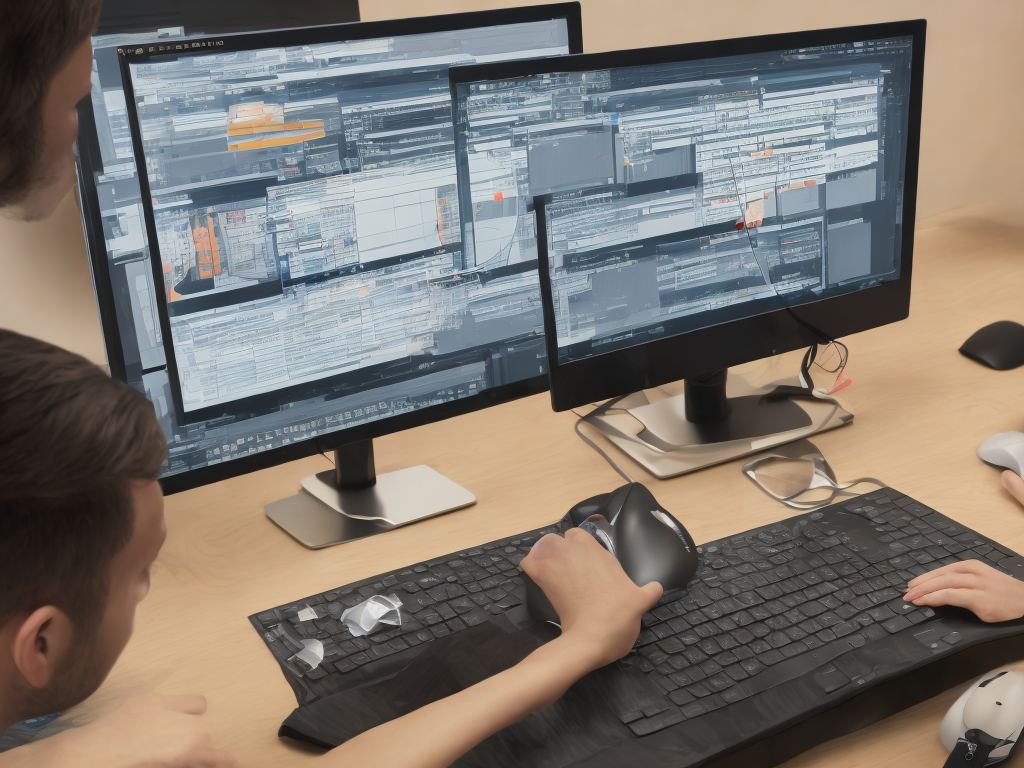
The Joint Admissions and Matriculation Board (JAMB) is the body responsible for conducting the Unified Tertiary Matriculation Examination (UTME) in Nigeria. The JAMB examination is a prerequisite for anyone seeking admission into any Nigerian university, polytechnic, college of education, or other tertiary institutions. After sitting for the examination, candidates are required to check their JAMB result to ascertain their scores and eligibility for admission.
Checking JAMB result has been made easy and convenient by JAMB. Candidates can now check their results online via the JAMB official portal. However, some candidates still find it difficult to check their JAMB results, hence the need for this article on how to check JAMB result.
Below are the steps to check JAMB result:
Step 1: Visit the JAMB official website
The first step in checking JAMB result is to visit the JAMB official portal, which is www.jamb.org.ng. It is important to note that JAMB result can only be checked through the official JAMB website. Any other website or third-party platform offering to check JAMB result should not be trusted as they may be fraudulent.
Step 2: Login into your JAMB profile
After accessing the JAMB website, the next step is to login into your JAMB profile. To do this, click on the “LOGIN” icon located at the top right corner of the JAMB homepage. This will take you to the JAMB e-facility login page. Enter your JAMB email address and password in the spaces provided, then click on “Login.”
Step 3: Access your JAMB result
Once you have successfully logged in to your JAMB profile, locate the “Check UTME Results” icon on the left-hand side of the page and click on it. This will redirect you to the JAMB result checking page.
Step 4: Enter your JAMB registration number
On the JAMB result checking page, you will be required to enter your JAMB registration number in the space provided. It is essential to ensure that the registration number is entered correctly to avoid invalid results.
Step 5: Click on “Check My Result”
After entering your JAMB registration number, click on the “Check My Result” button. This will prompt the JAMB server to retrieve and display your result.
Step 6: Save and print your JAMB result
Once your result is displayed, you can save it as a PDF file and print it out. It is advised to save your JAMB result as a PDF file so that you can keep it for future reference. You can also print your result immediately and keep a hard copy for reference.
It is important to note that JAMB result can only be checked once. Attempting to check it multiple times may result in the system displaying an error message. Also, JAMB result can only be checked on the official JAMB website. Any other website or platform claiming to offer JAMB result checking services should be ignored.
In conclusion, checking JAMB result is a simple process that can be done from the comfort of your home or any location with internet access. It is crucial to ensure that you have your JAMB registration number handy and that you only use the official JAMB portal to check your result. Candidates are advised to adhere to the guidelines outlined above to check their JAMB result successfully.
 Self-Instruct
Self-Instruct