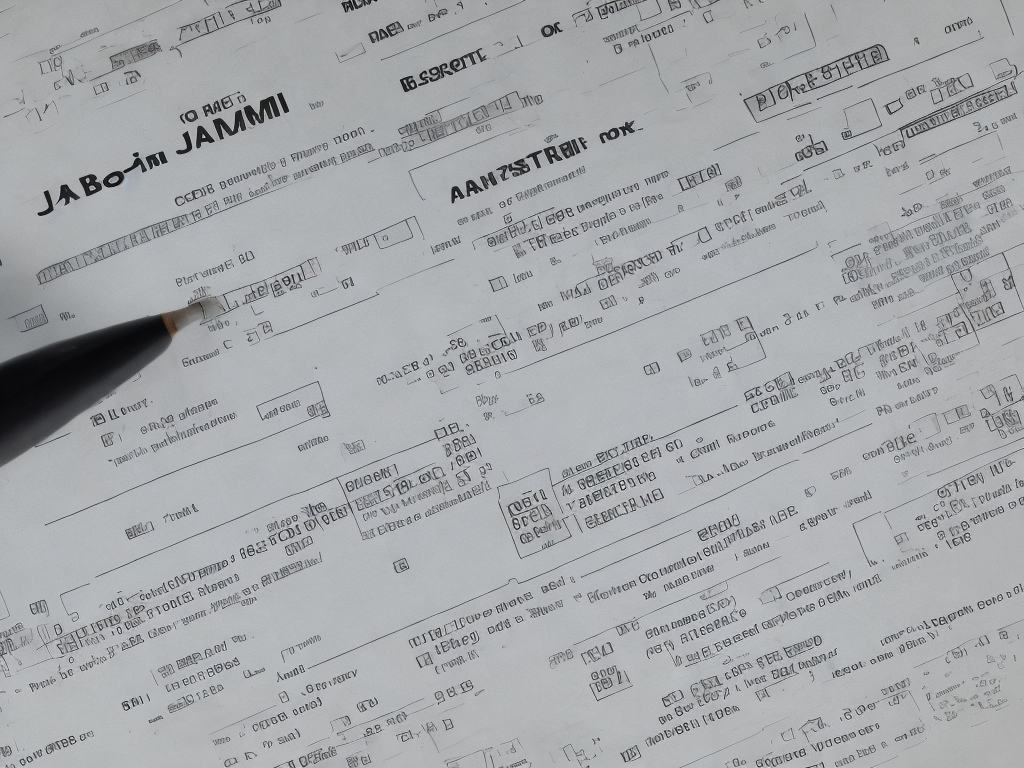
The Joint Admissions and Matriculation Board (JAMB) is a Nigerian entrance examination body that is responsible for conducting entrance examinations for prospective undergraduates into Nigerian universities, polytechnics, and colleges of Education. The JAMB exam is taken by thousands of students annually, and it is an essential requirement for gaining admission into tertiary institutions in Nigeria. After taking the JAMB exam, candidates can check their results via the JAMB online portal. In this article, we will explain how to check JAMB result with registration number.
Step by Step Guide to Check JAMB Result with Registration Number
Step 1: Visit JAMB official website
The first step to checking your JAMB result with registration number is to visit the JAMB official website. The website is www.jamb.org.ng. Once you have successfully accessed this website, you will be directed to the JAMB portal, where you can check your result.
Step 2: Provide your login details
To access your JAMB result, you will be required to provide your login details. These details include your JAMB registration number and the password you used to register for the exam. If you have forgotten your password, you can retrieve it by clicking on the “Forgot Password” link and following the steps.
Step 3: Click on the “Check My Result” button
After providing your login details, the next step is to click on the “Check My Result” button. This will direct you to a new window where you can view your JAMB result.
Step 4: View your result
Once you have clicked on the “Check My Result” button, your JAMB result with registration number will be displayed on the screen. You can view your scores in each subject you took in the exam, as well as your overall score.
Step 5: Print your result slip
After viewing your result, it is advisable to print out your result slip. This will serve as a proof of your JAMB score, and it will be required during the admission process. To print out your result slip, click on the “Print Result Slip” button, and follow the steps provided.
Other Important Information
If your JAMB result is not displayed after following the above steps, it could be due to one of the following reasons:
1. Your result has not been released
JAMB usually releases results in batches, so if your result is not yet out, you will have to wait for it to be released. However, you can keep checking the JAMB portal to know when your result will be released.
2. You entered the wrong details
Another reason why your result may not be displayed is that you entered the wrong login details. Ensure that you have entered your JAMB registration number and password correctly.
3. Technical issues on the website
Sometimes, technical issues on the JAMB website may prevent your result from being displayed. If this happens, you can wait for a few hours and try again. Alternatively, you can contact the JAMB help center for assistance.
Conclusion
Checking your JAMB result with registration number is a straightforward process that can be done online through the JAMB portal. It is important to note that the JAMB result is a critical requirement for gaining admission into Nigerian tertiary institutions. Therefore, it is essential to check your result as soon as it is released and obtain a printed copy of your result slip. With the steps outlined in this article, candidates can easily check their JAMB result with registration number.
 Self-Instruct
Self-Instruct