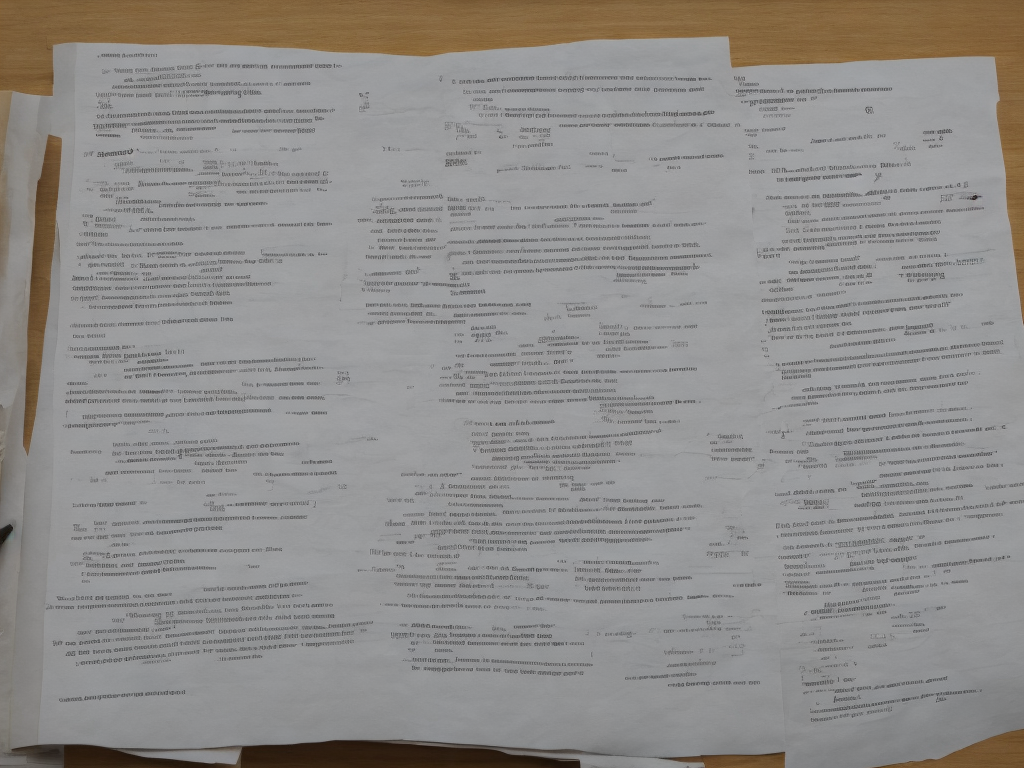
If you are a student in Nigeria, then you must have heard about the Joint Admissions and Matriculation Board (JAMB) examination. This is one of the most important examinations that Nigerian students have to take in order to gain admission into tertiary institutions. The JAMB examination is taken by students in their final year of secondary school, and it is usually held between the months of March and April.
After taking the JAMB examination, students are always eager to check their results in order to know their fate. This article will explain in detail how to check JAMB results in Nigeria. Following these steps will enable you to check your results with ease.
1. Visit the JAMB website
The first step to checking your JAMB result is to visit the official website of the Joint Admissions and Matriculation Board (JAMB). The website is www.jamb.org.ng. Once you have accessed the website, you will see a variety of options on the homepage, but you need to click on the "Check 2020 UTME Result" option.
2. Enter your JAMB registration number
The next step is to enter your JAMB registration number. This is the 10-digit number that was assigned to you when you registered for the examination. You must ensure that you enter your number correctly because any mistake could affect your result.
3. Select your examination year
After entering your registration number, the next step is to select the year in which you took the JAMB examination. For instance, if you took the examination in 2020, you should select that year from the list of available years.
4. Click on "Check My Result"
Once you have entered your registration number and selected the appropriate year, click on the "Check My Result" button. The website will then connect to the JAMB database to retrieve your result. This might take a few minutes, so you have to be patient.
5. View your result
After a few minutes, the website will display your result on the screen. Your result will include your score for each subject, as well as your overall score. You will also see your grade, which will be either A, B, C, D, E, or F. If your result is not yet available, you will see a message indicating that your result is still being processed.
6. Print your result
Once you have checked your result and confirmed that everything is correct, you should print your result slip. This is important because you will need to present this slip during your admission process. To do this, simply click on the "Print Result" button on the JAMB website.
Conclusion
Checking your JAMB result is a very important step in the admission process. It enables you to know your fate and prepare for the next phase of your academic journey. The process is very simple, and if you follow the steps outlined in this article, you will be able to check your result with ease. Always ensure that your result is correct before printing it and presenting it during your admission process. If you encounter any challenges while checking your result, you can contact JAMB support for assistance.
 Self-Instruct
Self-Instruct