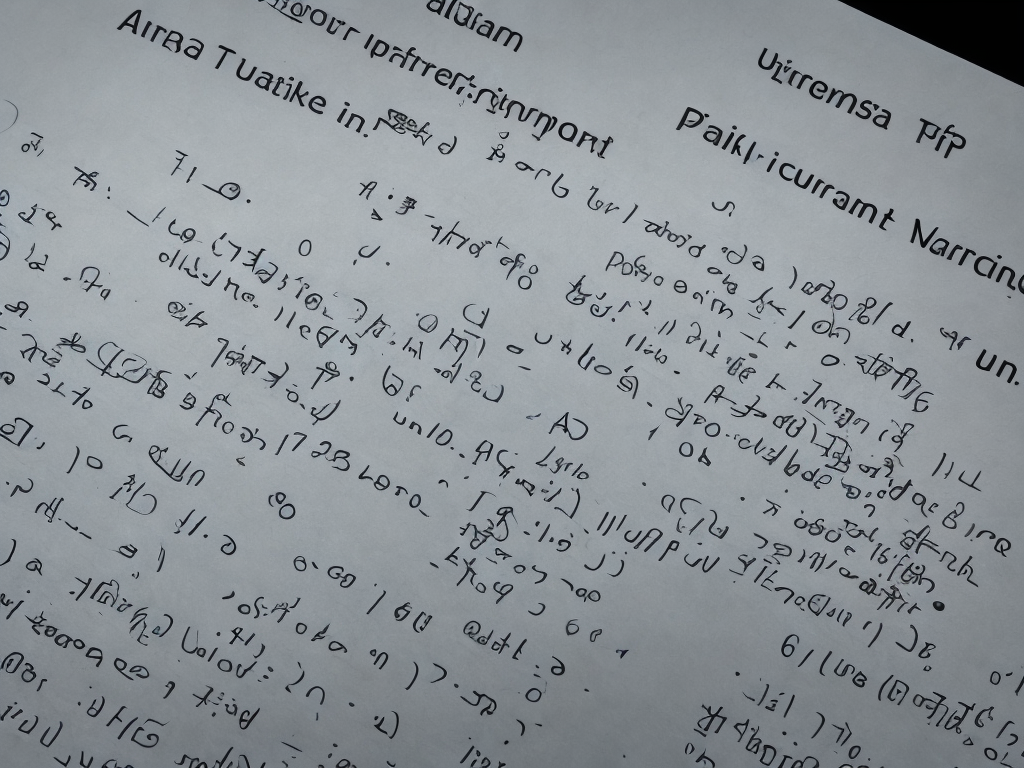
The Government of India has made a mandate for all citizens to link their PAN card with Aadhaar card for smoother transaction records and ease in taxation-related activities. The last date to link PAN with Aadhaar has been extended multiple times and the current deadline stands at 31st March 2022. In this article, we will guide you on how to check the status of PAN Aadhaar link.
Before that, let’s understand the importance of linking PAN with Aadhaar. It helps in eliminating the bogus PAN numbers and helps the Income-tax department to track the financial records of individuals. Linking Aadhaar with PAN is also necessary for filing Income tax returns (ITR). It is important to note that if PAN is not linked with Aadhaar card on or before the given deadline, the PAN card may become invalid.
Now, let’s understand how to check the status of PAN and Aadhaar card’s linking.
Step 1: Visit the official website of Income Tax Department
The first step is to visit the official website of Income Tax Department at http://www.incometaxindiaefiling.gov.in/home.
Step 2: Click on the ‘Link Aadhaar’ Option
Once the website is completely loaded, the user needs to click on the ‘Link Aadhaar’ option on the left-hand side of the page.
Step 3: Enter PAN and Aadhaar Card details
On clicking the link, the user will be redirected to the PAN Aadhaar link page that requires the individual to fill in their PAN details and Aadhaar card numbers respectively.
Step 4: Click on ‘View Link Aadhaar Status’
Once the individual has entered their details, they are required to click on ‘View Link Aadhaar Status’ option.
Step 5: Check the status of PAN Aadhaar Link
The screen will display the status of the PAN Aadhaar link. The user will see a confirmation message confirming the successful linking or request for further action.
If the PAN Aadhaar link is successful, the user will see a message that reads, “Your PAN is linked to Aadhaar Number” along with the Aadhaar number. However, if the PAN Aadhaar link is not successful, the user will see a message that reads, “There was a problem with the submission of your request, kindly try again after some time”, implying that the link was unsuccessful.
What to do if the PAN Aadhaar link is unsuccessful?
If the link-up of PAN card with Aadhaar card is unsuccessful, there are a few things that an individual can do to rectify it. They can re-enter their details ensuring that they are accurate and match the registered details of the PAN and Aadhaar cards. Alternatively, they can visit the nearest Aadhaar enrolment center to update their details in Aadhaar card or also use the Aadhaar OTP method to complete the linking process.
Why is PAN Aadhaar link not successful?
There could be several reasons why the PAN Aadhaar link is not successful. The most common reason being an error in the details of either PAN or Aadhaar card. The details entered should match exactly with the details registered in both cards. In case of name mismatch or any difference in the numbers, it is crucial to apply and get the necessary corrections done in the Aadhaar card as well as in the PAN card details. Additionally, server issues or connectivity issues could also lead to a failed linking process.
Wrapping Up
It is important to check the status of PAN Aadhaar link to ensure that it has been successfully linked to avoid further inconvenience. As mentioned, the linking of PAN with Aadhaar is an important task and needs to be done before 31st March 2022. It is important to ensure that the details entered are accurate and match the registered details of both cards. In case of any issues while linking, reach out to the officials who can assist with the process. With this guide, we hope that you can now easily check the status of your PAN Aadhaar link.
 Self-Instruct
Self-Instruct