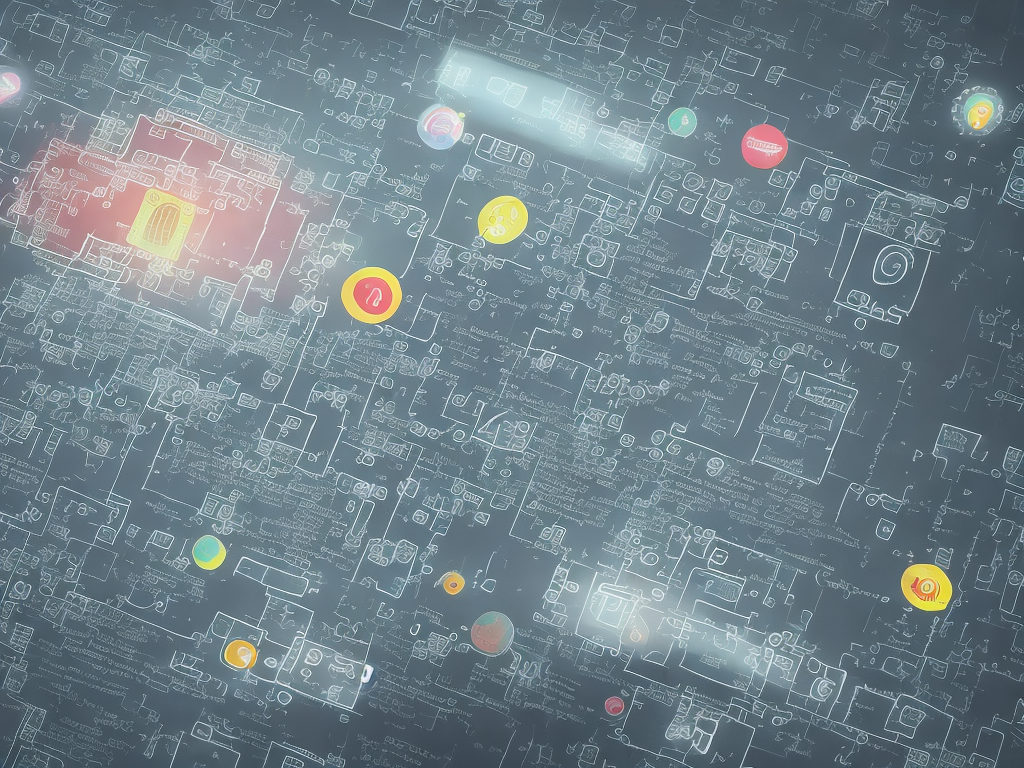
As SSLC (Secondary School Leaving Certificate) results are a crucial factor in a student's academic career, checking it is a stressful process. SSLC examination is a state-level certification exam conducted by several education boards in India. The SSLC results are usually declared in May or June by the concerned board. Here is a step-by-step guide on how to check SSLC results from various education board websites.
Step 1: Keep Your Roll Number Ready
The first and foremost thing you need to do for checking your SSLC result is to have your roll number ready. Your roll number is mentioned in your SSLC admit card, which is usually obtained before the examination.
Step 2: Access To The Official Website
In order to check your SSLC result, visit the official website of the concerned board, whether it is SSLC Karnataka, SSLC Tamilnadu, or SSLC Kerala. The most reliable and efficient way to access the official website is by searching for it on your search engine.
Step 3: Click On SSLC Result Link
After you have landed on the official website of the board, the next step is to search for the SSLC result link. Usually, the SSLC result button is visible on the homepage itself. Therefore, click on this button.
Step 4: Enter the Required Details
Once you click on the SSLC result button, you will be redirected to a new window, where you will have to enter your roll number and other essential details like date of birth and session.
Step 5: Submit the Details
After entering all the necessary fields, click on the submit or check button to proceed.
Step 6: Check Your SSLC Result
Once you have clicked on the submit button, a new page will open, and now you can see your SSLC result. You can check your SSLC marks and grades as per the board's marking system.
Step 7: Take A Print Out
After checking your SSLC result, it is advisable to take a printout of it for future reference. This step is essential as it serves as an official document that can be used for various purposes like admission to higher studies.
Alternative Ways to Check SSLC Result
Apart from the online method, you can check SSLC results through other methods such as SMS or mobile applications.
1) Check SSLC Result Through SMS
Most of the education boards in India have provided the facility to check SSLC results through SMS. Students can get their results by sending an SMS to the given number provided by the board. To check the SSLC result through SMS, students can follow the steps below.
- Open the SMS application on your mobile device.
- Compose a new message.
- Enter your roll number.
- Send the message to the given number provided by the board.
2) Check SSLC Result Through Mobile Applications
Some education boards in India offer mobile applications to check SSLC results. The mobile application is user-friendly, and students can easily check their SSLC results by installing this application. Here are the steps to check SSLC results through mobile applications.
- Download the SSLC result application from your app store.
- Install it on your mobile device.
- Open the application and enter the necessary details like roll number and date of birth.
- Submit the details and check your SSLC result.
Conclusion
Checking the SSLC result is a crucial process for students as it determines their academic and professional future. With the advancement of technology, the SSLC result is available online and accessible through various methods like SMS or mobile applications. However, the most reliable method to check SSLC results is through the official website of the concerned board. By following the steps mentioned above, students can check their SSLC results in a hassle-free and stress-free manner. Therefore, it is essential to keep your roll number ready and follow the steps mentioned above to check your SSLC result without any difficulty.
 Self-Instruct
Self-Instruct