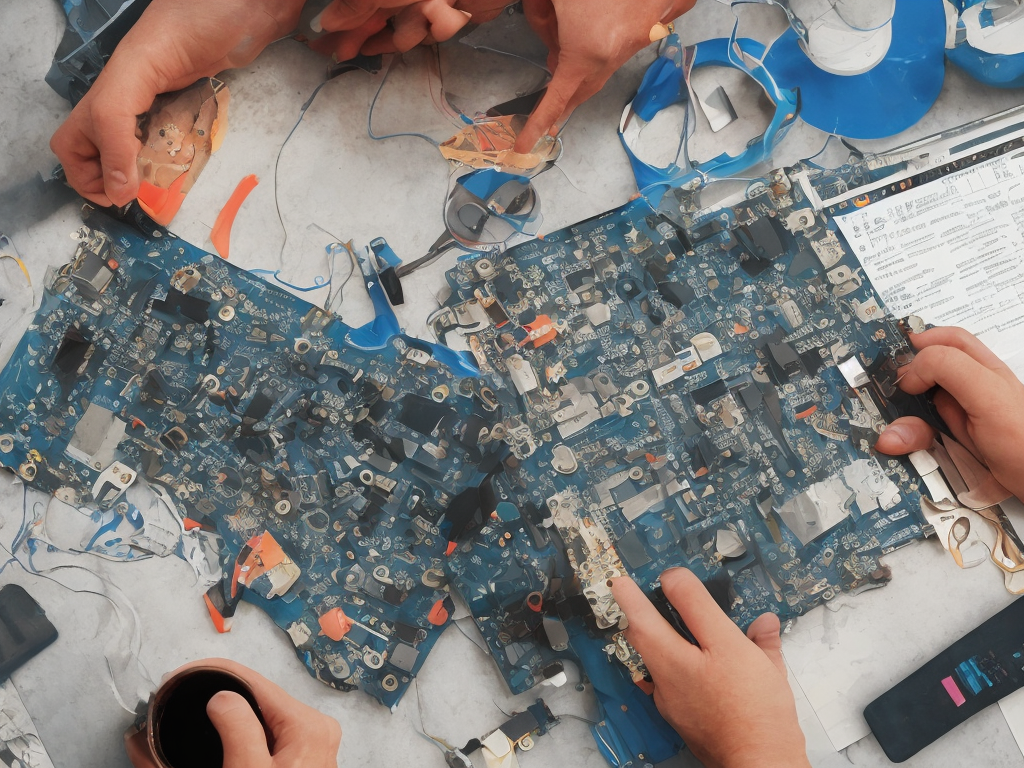
As the academic year comes to an end, students eagerly wait for their exam results to be announced. One such result that holds significant importance for many students is the UP Board Result. Uttar Pradesh Madhyamik Shiksha Parishad (UPMSP) announces the results for Class 10th and 12th in the month of June every year. It is a crucial moment for students as their future academic endeavors depend on these results. In this article, we will discuss how to check the UP Board result.
Step 1: Visit the official website
The first and foremost step is to visit the official website of Uttar Pradesh Madhyamik Shiksha Parishad, i.e., https://upmsp.edu.in/. Once you land on the homepage, you will find the "Results" tab on the top right corner of the screen.
Step 2: Click on the "Results" tab
After clicking on the "Results" tab, you will be redirected to the results page, where you will find multiple links such as "High School Result 2021," "Intermediate Result 2021," "Scrutiny Result 2021," and "Compartment Result 2021."
Step 3: Click on the relevant link
As per your class, choose the relevant link, i.e., High School Result 2021 for Class 10th or Intermediate Result 2021 for Class 12th. Click on the respective link, and you will be redirected to a new page.
Step 4: Fill in the required details
Once you are on the result page, you will find a blank column prompting you to enter your roll number and school code. Fill in the necessary details and click on the "Submit" button.
Step 5: View your result
After submitting your details, your result will be displayed on the screen. It is advised to check the details mentioned on the result card, such as your name, roll number, subject-wise marks, and overall percentage. If any error is found in the result card, immediately report it to the school authorities or UPMSP officials.
Step 6: Download and print the result
After checking your result and ensuring that all the details are correct, download and take a printout of your result. Multiple copies of the result card may come in handy for future reference.
Apart from the official website, there are other ways to check the UP Board result, such as SMS and third-party websites.
SMS
To check the UP Board result via SMS, students can send an SMS in the following format to 56263.
For Class 10th - UP10
For Class 12th - UP12
Third-Party Websites
Along with the official website, students can also check their UP Board result on various third-party websites, such as indiaresults.com, examresults.net, results.shiksha, and many more. However, it is advisable to check the result on the official website to avoid any discrepancies.
In conclusion, checking the UP Board result is a simple process that involves visiting the official website, clicking on the relevant link, filling in the necessary details, and getting your result displayed on the screen. Additionally, students can also check their result via SMS or third-party websites. It is important to keep multiple copies of the result card for future reference. Furthermore, it is essential to remember that the UP Board result is not the end of the world as there are several options available for students to pursue further studies. The UP Board result only serves as a stepping stone for students to move forward in their academic careers.
 Self-Instruct
Self-Instruct