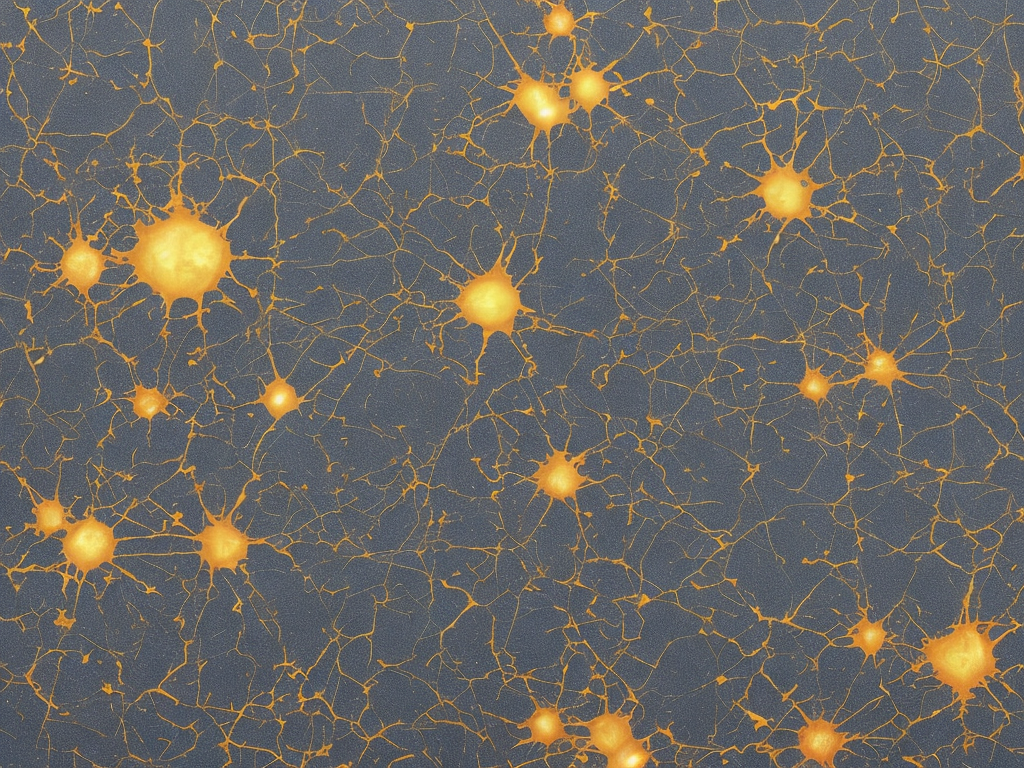
How To Check WAEC Result
The West African Examination Council (WAEC) is a reputable examination body responsible for conducting and releasing results for the West African Senior School Certificate Examination (WASSCE). This exam is taken by high school students in five West African countries, namely Nigeria, Ghana, Sierra Leone, The Gambia, and Liberia. Once the exams are over, candidates eagerly await their results as it plays a crucial role in their educational journey. In this article, we will guide you on how to check your WAEC result in a few easy steps.
Step 1: Visit the WAEC result checking portal
To begin the process, you need to visit the official WAEC result checking portal. Open your web browser and enter the URL "www.waecdirect.org" in the address bar. This will take you to the WAEC result checker home page.
Step 2: Navigate to the Result Checking Page
On the WAEC result checker home page, you will find several tabs and links. Look for the tab or link that says "Check Result" or "Result Checker." Once you locate it, click on it to proceed to the result checking page.
Step 3: Enter the required details
On the result checking page, you will be prompted to enter specific details to access your result. These details include your examination number and the year you took the exam. Your examination number can be found on your examination slip. It is a unique number assigned to each candidate and is crucial for accessing your result. Ensure that you enter the correct examination number to avoid any errors.
Step 4: Select your Examination Type
After entering your examination number and year, the next step is to select the type of examination you took. WAEC conducts different examinations, including May/June, Nov/Dec (GCE), and Private Candidates. Choose the appropriate examination type from the drop-down menu provided.
Step 5: Enter your Card Serial Number and PIN
To proceed with the result checking process, you will be required to enter your card serial number and PIN. The card serial number and PIN can be found on the scratch card that you purchased. Ensure that you handle the scratch card carefully to avoid scratching off the coating containing the serial number and PIN. Expose the numbers by gently scratching the card, making sure not to damage them in the process.
Step 6: Submit your details
Once you have entered your card serial number and PIN, click on the "Submit" or "Check Result" button to proceed. The system will verify the authenticity of the provided details and display your result if everything is correct.
Step 7: View and print your result
After submitting your details, the system will display your WAEC result on the screen. Take a moment to carefully review your result to ensure accuracy. If you are satisfied with the displayed result, you can proceed to print it out for future reference. To print your result, click on the print button next to the result detail. Make sure you have a functional printer connected to your computer or mobile device.
Step 8: Confirmation of Examination Result Collection
Once you have checked and printed your result, it is essential to confirm that you have collected your examination result officially from your school. WAEC provides an official examination result collection process through authorized schools or examination centers. Ensure that you collect your original certificate or notification of result as proof of your achievement.
Important Tips:
1. Keep your examination number, scratch card, and other necessary details safe and secure. Losing any of these items may hinder your ability to access or verify your result.
2. Double-check all the information you enter to avoid any errors. One small mistake can lead to an incorrect result or a failed login attempt.
3. Avoid sharing your login details or scratch card PIN with others. This will protect your privacy and prevent unauthorized access to your result.
4. In case of any issues or discrepancies with your WAEC result, promptly contact your school or the WAEC office for clarification or rectification.
In conclusion, checking your WAEC result is a straightforward process that requires attention to detail and the correct information. By following the steps outlined in this article, you can easily access and print your WAEC result. Remember to keep your original certificate safely and verify your result through the official channels. The WAEC examination is a significant milestone in your educational journey, and this result will serve as a testament to your hard work and dedication. Good luck!
 Self-Instruct
Self-Instruct