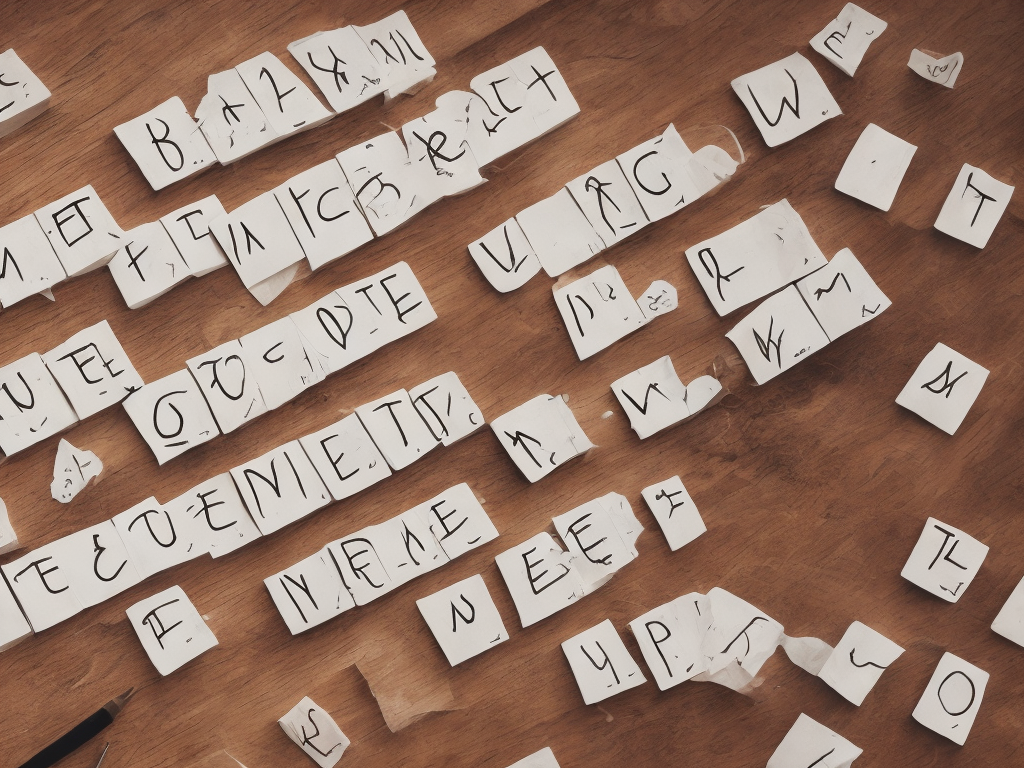
How To Create A Website: A Step-By-Step Guide
Having a website is essential for any business or individual looking to establish an online presence. Whether you want to showcase your portfolio, sell products, or provide information, creating a website is easier than ever before. In this article, we will guide you through the process of creating a website, step by step.
Step 1: Define Your Purpose and Target Audience
Before diving into the technical aspects of website creation, it's important to clearly define the purpose of your website. Are you creating a personal blog, an e-commerce platform, or a professional portfolio? Identifying your target audience will also help you design the website in a way that appeals to them.
Step 2: Choose a Domain Name and Hosting Provider
Your domain name is your website address on the internet, so it's important to choose something that represents your brand and is easy to remember. Once you have a domain name in mind, you need to register it with a domain registrar. There are various web hosting providers, such as Bluehost, SiteGround, or GoDaddy, that offer domain registration as well as hosting services.
Step 3: Select a Content Management System (CMS)
A content management system is a platform that allows you to manage and create content for your website without extensive coding knowledge. One of the most popular CMS options is WordPress, known for its user-friendly interface and flexibility. Other options include Drupal, Joomla, and Wix. It's essential to choose a CMS based on your desired website functionality and ease of use.
Step 4: Install the CMS and Choose a Theme
After selecting a CMS, you need to install it on your chosen hosting provider. Many hosting providers offer one-click installations for popular CMS platforms like WordPress. Once installed, you can browse thousands of pre-made themes and templates that suit your website's purpose and design aesthetics. Choose a theme that is visually appealing, responsive (meaning it adapts to different devices), and aligns with your brand identity.
Step 5: Customize Your Website Design
Now comes the fun part – customizing your website's design. Most CMS platforms, including WordPress, offer an intuitive visual editor that allows you to modify fonts, colors, layouts, and other visual elements. You can also add your logo, images, and videos to personalize the website further. Take your time experimenting with different combinations until you achieve a design that reflects your vision.
Step 6: Create and Organize Your Website Content
With the design in place, it's time to create and organize the content that will populate your website. Start with essential pages such as the home page, about page, contact page, and any other pages that are relevant to your purpose. Ensure that the content is engaging, concise, and error-free. Organize your web pages into a logical navigation structure that is easy for your visitors to navigate.
Step 7: Implement Functionalities and Features
Adding functionalities and features to your website will enhance user experience and improve its functionality. For example, an e-commerce website might need a shopping cart, secure payment gateways, and inventory management. Plugins and extensions specific to your CMS can help you add these features seamlessly. Be mindful not to overload your website with too many plugins, as it can negatively impact performance.
Step 8: Optimize Your Website for Search Engines
Search engine optimization (SEO) is crucial to ensure that your website ranks well in search engine results and attracts organic traffic. Optimize your website by using relevant keywords in page titles, headings, and meta descriptions. Create unique and compelling content that provides value to your visitors. Improve website load time by compressing images and enabling caching. Consider hiring an SEO professional if you're unsure about implementing these techniques.
Step 9: Improve Your Website's Security
With the rise in cyber threats, it's essential to take measures to protect your website from potential vulnerabilities. Regularly update your CMS, themes, and plugins to ensure you have the latest security patches. Install a reliable security plugin or firewall that can detect and block suspicious activities. It's also advisable to use strong passwords and enable two-factor authentication for added security.
Step 10: Test and Launch Your Website
Before launching your website to the world, it's crucial to thoroughly test it for usability, responsiveness, and potential bugs. Check that all links work correctly, all forms can be submitted, and the website is optimized for various devices and browsers. Ask friends or colleagues to test the website and provide feedback. Once you're confident that everything is in order, it's time to launch your website.
Step 11: Regularly Update and Maintain Your Website
Creating a website is not a one-time event but an ongoing process. Regularly update your website's content, blog posts, and product offerings to keep it relevant and engaging. Continuously monitor the website's performance, loading time, and user experience. Address any issues promptly and regularly backup your website's data to prevent any loss in case of unforeseen circumstances.
Conclusion
Creating a website may seem like a daunting task, but by following these step-by-step instructions, you can navigate the process with ease. Remember to define your purpose and target audience, choose a domain name and hosting provider, select a CMS and theme, customize your design, and create engaging content. Implement functionalities and features, optimize your website for search engines, improve its security, and thoroughly test before launching. Finally, maintain and update your website regularly to ensure its long-term success. Embrace the opportunity to have an online presence and showcase your brand or talent to the world through your newly created website.
 Self-Instruct
Self-Instruct