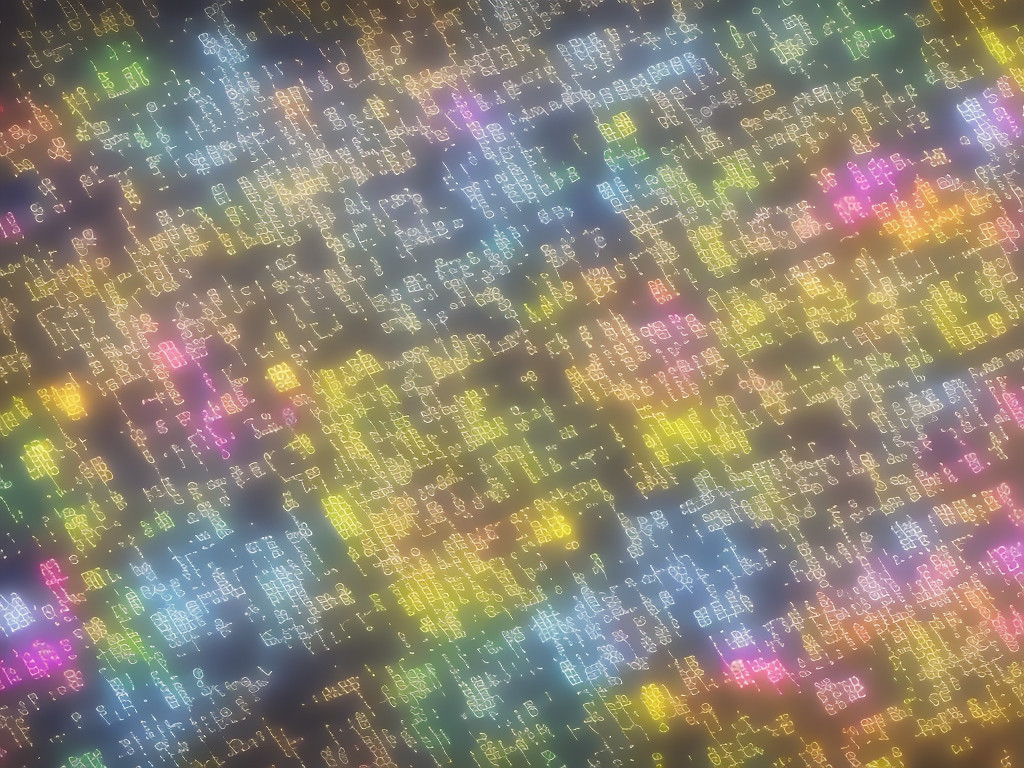
Downloading music has become increasingly popular over the years as technology has advanced, making it easier than ever before. With the rise of streaming services like Spotify and Apple Music, it may seem like downloading music is a thing of the past, but there are still many reasons why someone may want to download music.
Perhaps the most significant benefit of downloading music is that you can listen to it offline, without using data or an internet connection. It's also a great way to support artists by purchasing their music directly, rather than relying solely on streaming services. Plus, if you have a lot of music saved on your device, it can be quicker and more convenient than streaming services.
Here's a step-by-step guide on how to download music.
Step 1: Choose a music download service
There are many different services you can use to download music, ranging from online stores like Amazon and iTunes, to subscription-based services like Spotify and Napster. It's important to choose a service that suits your needs and budget, and that has a good selection of music available.
Some popular music download services include:
- Amazon: offers both MP3 and CD-format downloads, with a vast selection of popular and indie music available.
- iTunes: Apple's music store, where you can purchase individual songs and albums to download onto your device.
- Google Play Music: available for Android users, offers a range of music for download or streaming, including personalized recommendations based on your listening habits.
- Spotify: a popular streaming service that also offers a paid subscription option that allows you to download songs and playlists for offline listening.
- Napster: a subscription-based service that offers unlimited downloads and offline listening.
Step 2: Create an account
Once you've chosen a music download service, the next step is to create an account. This typically involves providing your name, email address, and payment information.
If you're using a subscription-based service like Napster or Spotify, you'll need to choose a payment plan and enter your payment information. If you're using a service like Amazon or iTunes, you can typically purchase songs or albums individually without signing up for a subscription.
Step 3: Search for and select your music
After creating an account, you can search for the music you want to download. This can be done by using the search bar on the website or app, or by browsing through categories and playlists.
Most music download services offer a preview of each song, allowing you to listen to a short snippet before purchasing. It's also important to check the quality of the download before purchasing; most services offer high-quality downloads, but some may offer lower-quality versions.
Step 4: Purchase and download your music
Once you've found the music you want to download, the next step is to purchase it. This typically involves clicking a "buy" or "download" button, and then following the prompts to complete the purchase.
If you're using a subscription-based service like Napster or Spotify, you can typically download songs and playlists for offline listening by clicking a "download" button. This will save the music onto your device for offline use.
If you're using a service like Amazon or iTunes, the music will typically download directly onto your device or computer after you complete the purchase.
Step 5: Transfer the music to your device
If you're downloading music onto a computer, it will typically download directly onto the computer's hard drive. From there, you can transfer the music to your device using a USB cable or by syncing your device with your computer.
If you're downloading music onto a mobile device like a smartphone or tablet, it will typically download directly onto the device. Depending on the service and device you're using, you may need to follow a specific process to save the music onto your device's storage.
Step 6: Enjoy your music
Once you've downloaded and transferred your music, you're ready to start listening! Most devices have a built-in music player that will allow you to play your downloaded music.
If you downloaded music from a subscription-based streaming service like Spotify or Napster, you can typically access and play the music through the app.
In conclusion, downloading music is a straightforward process that can be done in just a few simple steps. By choosing a music download service, creating an account, searching for and purchasing your music, transferring it to your device, and enjoying your tunes, you can easily build your own personalized music library. Whether you choose to use a traditional download service like iTunes, or a subscription-based streaming service like Spotify, the key is to find a service that meets your needs and budget, and that offers a good selection of music. So download away and enjoy your personalized musical experience!
 Self-Instruct
Self-Instruct