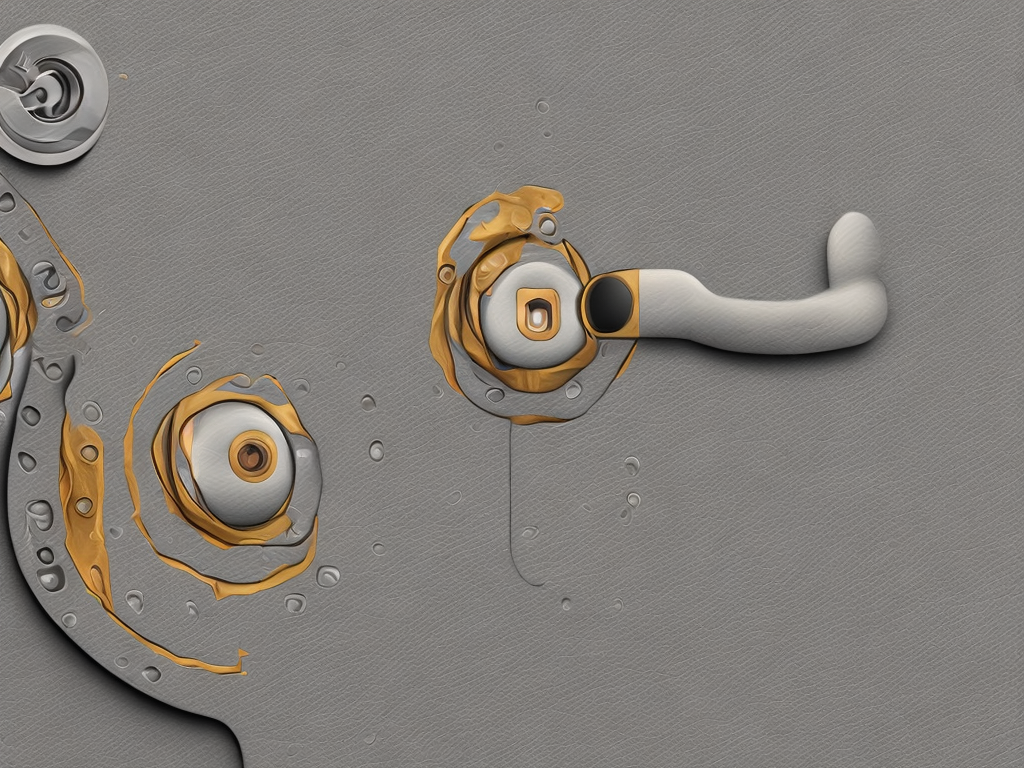
As the world becomes more digital, our conversations are no longer limited to face-to-face interactions. With the rise of instant messaging apps like WhatsApp, people from all over the globe can communicate with ease without having to worry about distance and time zones. But with this convenience comes a new concern - privacy. With WhatsApp's end-to-end encryption, your chats are protected, but there may still be situations when you want to give added protection to some chats. One way to do this is by locking WhatsApp chats individually.
Why lock WhatsApp chats?
We all have those conversations that we want to keep private, whether it's work-related conversations, sensitive information, or simply personal conversations that you don't want anyone else to see. By individually locking WhatsApp chats, you can ensure that only you (or those with access to the phone) can access them. For example, if you hand your phone to someone to show them a photo, they won't be able to access your WhatsApp chats without your permission.
How to lock WhatsApp chats
So, how can you protect your private chats on WhatsApp? Thankfully, there are several ways to lock WhatsApp chats on your device:
1. Using a third-party app
One of the easiest ways to lock WhatsApp chats is by using a third-party app like AppLock or Lock for Whatsapp. These apps allow you to password protect your apps including WhatsApp. By doing so, anyone who tries to open WhatsApp on your phone will need to enter the password first.
2. Using inbuilt feature
Alternatively, if you want to avoid downloading additional apps on your phone, some devices have an inbuilt feature that allows you to lock apps. For example, on Samsung devices, go to Settings > Biometrics and security > Secure folder. Here, you can create a separate folder for your apps, including WhatsApp, and lock it with a password, PIN, or fingerprint.
3. Using Hidden Chats
WhatsApp itself has a feature called Hidden Chats that allows you to hide messages from the main chat screen. To use this feature, tap and hold on the chat you want to hide. Then, select Mark as unread or Archive from the options that appear. This will remove the chat from the main chat screen, but you can still find it in the Archived Chats tab. To access your hidden chats, you'll need to enter your password or use fingerprint authentication.
Tips to keep in mind while locking WhatsApp chats
Now that you know how to lock WhatsApp chats, here are a few things to keep in mind:
1. Don't forget your password
If you're using a third-party app to lock WhatsApp, make sure to choose a strong password and don't forget it. If you forget your password, you may not be able to access your chats and will have to reinstall WhatsApp.
2. Keep your device secure
Locking WhatsApp chats is useless if your device is not secure. Make sure to use a strong password or PIN to lock your device and enable fingerprint or facial recognition if your phone supports it. Additionally, avoid sharing your phone with others unless you absolutely trust them.
3. Do not save passwords
Avoid the temptation to save your WhatsApp password on your device, especially if it’s a password manager app. While this may save you the hassle of having to enter your password each time you access WhatsApp, it also means that anyone with access to your device can open WhatsApp and access your chats.
In conclusion
WhatsApp is a great way to stay connected, but it's important to remember that your conversations may contain sensitive information that you want to keep private. By locking WhatsApp chats, you can ensure that your private conversations stay private. Whether you choose to use a third-party app or an inbuilt feature on your device, make sure to choose a strong password and keep your device secure. By doing so, you can use WhatsApp with peace of mind, knowing that your chats are protected.
 Self-Instruct
Self-Instruct