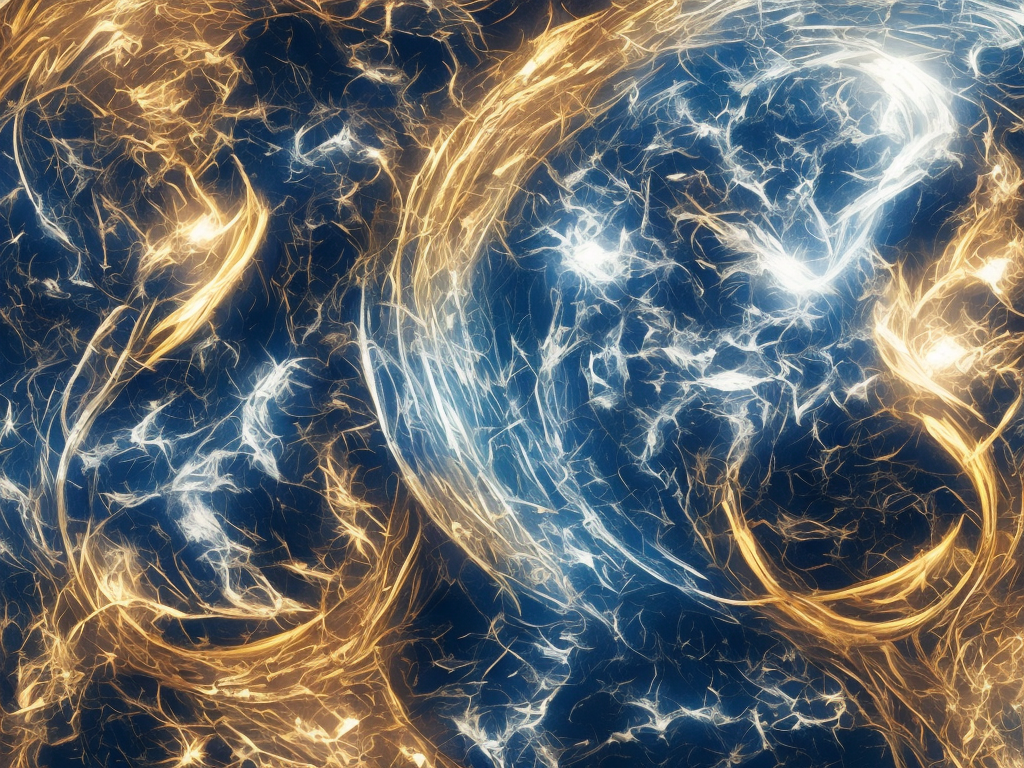
How To Use Gemini: The Ultimate Beginner's Guide
Cryptocurrencies have taken the world by storm in recent years, and with the ever-increasing popularity of these digital assets, more and more people are eager to get involved. One platform that has gained significant recognition is Gemini. Founded in 2014 by Cameron and Tyler Winklevoss, Gemini has quickly established itself as a trusted and reliable cryptocurrency exchange. In this article, we will provide you with a comprehensive guide on how to use Gemini.
Step 1: Sign Up and Verification
The first step is to create an account on Gemini. Start by visiting their website (gemini.com) and click on the "Get Started" button located at the top right corner of the page. You will be redirected to a registration form where you need to enter your email address, create a strong password, and agree to the terms of service. Once done, click on "Create My Account".
Next, you will have to complete the verification process. Gemini takes security very seriously, and therefore, they require users to provide certain personal information to comply with regulatory standards. You will need to provide your full name, address, date of birth, and social security number (U.S. residents) or passport information (non-U.S. residents). Gemini ensures that this information is encrypted and securely stored, so you can feel confident about providing it. After submitting the required information, you may need to wait for a few minutes or up to 48 hours for your account to be verified.
Step 2: Secure Your Gemini Account
Once your account is verified, it is crucial to enhance its security by enabling two-factor authentication (2FA). Gemini offers various options for 2FA, including SMS authentication, Authy, and hardware security keys. Setting up 2FA adds an extra layer of security to your account as it requires a second form of verification, such as a unique code sent to your mobile device or generated by an authentication app.
Additionally, Gemini provides a feature called "Withdrawal Address Whitelisting". This feature allows you to specify the wallet addresses you trust and will only allow withdrawals to those addresses. By enabling this feature, even if an intruder gains access to your account, they won't be able to withdraw your funds without having access to your approved addresses.
Step 3: Deposit Funds
Once your account is secured, you can start depositing funds into your Gemini account. Gemini supports both cryptocurrencies and fiat currencies, such as USD, GBP, CAD, and EUR. To deposit fiat currencies, you can use a bank transfer or a wire transfer. Gemini provides easy-to-follow instructions on their website to guide you through these processes. For cryptocurrency deposits, you will need to generate a wallet address specific to the cryptocurrency you wish to deposit. Gemini supports major cryptocurrencies like Bitcoin (BTC), Ethereum (ETH), Litecoin (LTC), and many more.
Step 4: Trading on Gemini
Gemini provides a user-friendly interface for trading cryptocurrencies. To start trading, click on the "Trade" tab at the top left corner of the website. Here, you will find a variety of trading pairs available for you to choose from. Gemini offers different order types, including market orders, limit orders, and stop limit orders, allowing you to execute trades based on your preferred strategy.
It is essential to note that Gemini has a regulated marketplace, which means they adhere to strict guidelines to protect their customers. As a result, trading activities on Gemini are subject to fees, which can vary depending on the trading volume and options chosen. Make sure to review the fee structure on Gemini's website to have a clear understanding of the costs associated with your trades.
Step 5: Security Measures for Trading
While Gemini has already implemented several security measures, you can take additional steps to ensure the safety of your assets. One of these measures is creating a unique API key for your account. An API key allows you to connect third-party applications and services to your Gemini account. By setting up an API key, you can access specific features and functionalities without sharing your account login credentials. This adds an extra layer of security by limiting access to your account.
It is also crucial to educate yourself about different types of cyber threats, such as phishing attacks and malicious websites. There has been an increase in scams targeting cryptocurrency traders, and it is essential to remain vigilant. Always verify the URLs you visit, avoid clicking on suspicious links, and be cautious when providing your personal information online. It is always recommended to double-check the source of any communication claiming to be from Gemini to avoid falling victim to phishing attempts.
Step 6: Withdraw Funds
If you decide to move your funds from Gemini to an external wallet, the platform makes it simple to do so. To withdraw funds, click on the "Transfer Funds" option located in the top right corner of the website. Select the cryptocurrency you wish to withdraw and enter the destination wallet address. It is crucial to double-check the wallet address to avoid any errors as cryptocurrency transactions are irreversible. Once you confirm the withdrawal, the funds will be transferred to your specified wallet within a short period.
Step 7: Stay Updated with Gemini
As with any cryptocurrency exchange, it is crucial to stay informed about any updates or changes implemented by Gemini. Follow their official social media accounts, subscribe to their newsletter, and regularly review their website for announcements. Staying updated will ensure that you are aware of any new features, security enhancements, or changes in policies that may impact your experience.
Conclusion
Gemini offers a secure and user-friendly platform for trading cryptocurrencies. By following the steps outlined in this guide, you can confidently navigate through the process of setting up an account, depositing funds, trading cryptocurrencies, and withdrawing your assets. Remember to prioritize security by enabling 2FA, using withdrawal address whitelisting, and staying vigilant against potential threats. With Gemini's strong focus on security and compliance, you can feel assured that your cryptocurrency investments are in safe hands. Happy trading!
 Self-Instruct
Self-Instruct